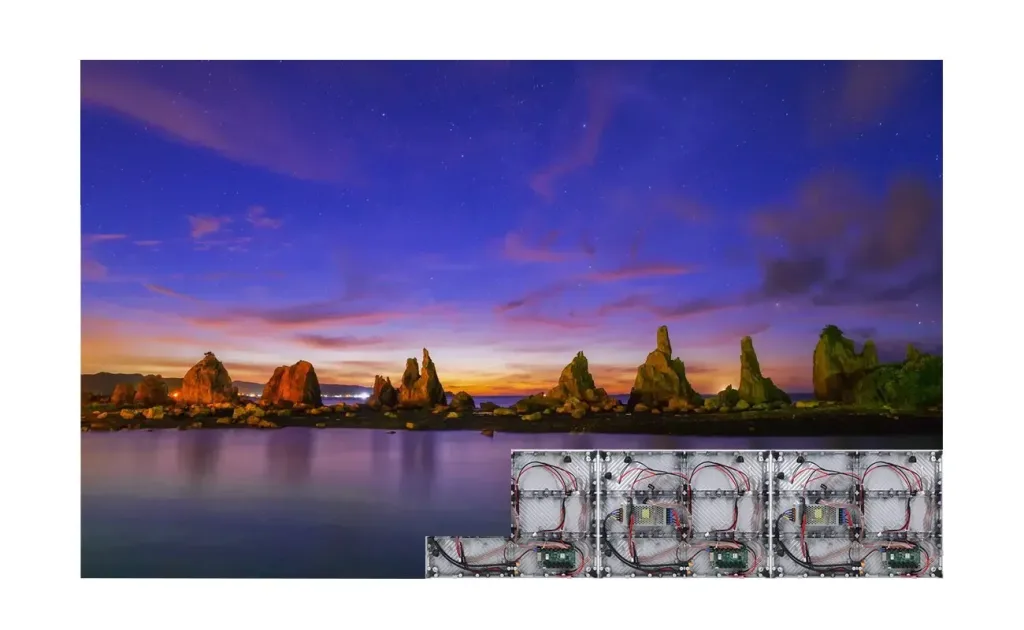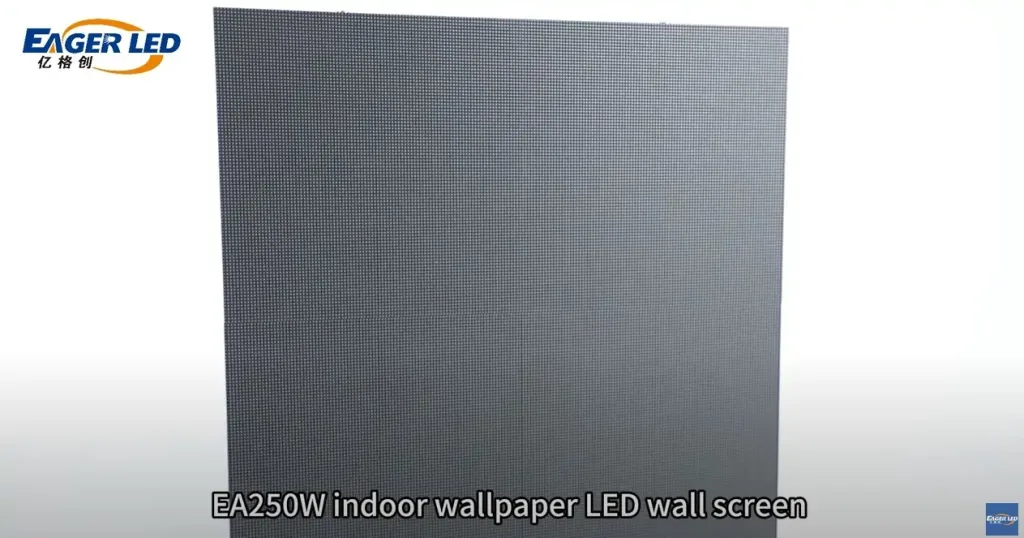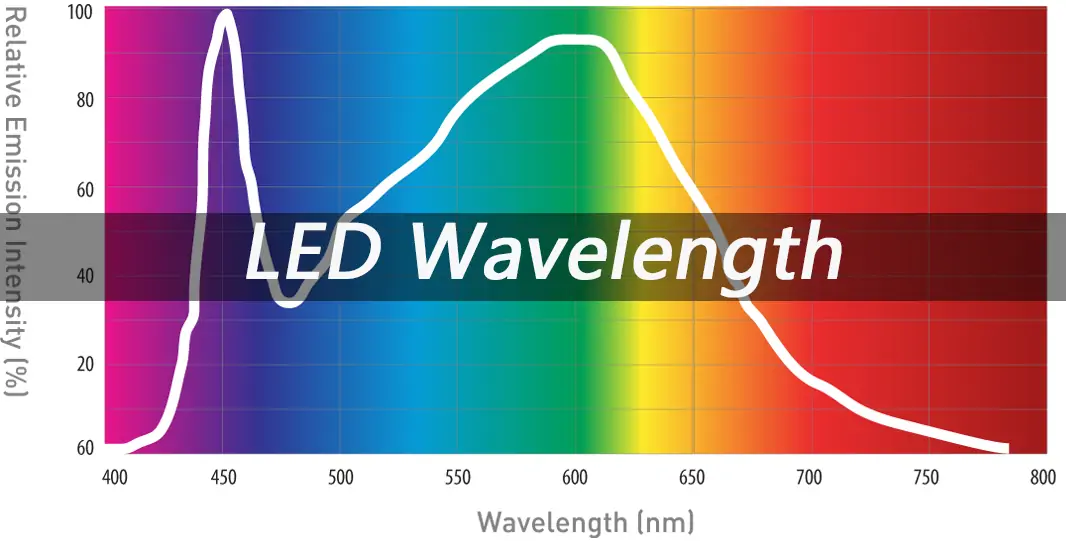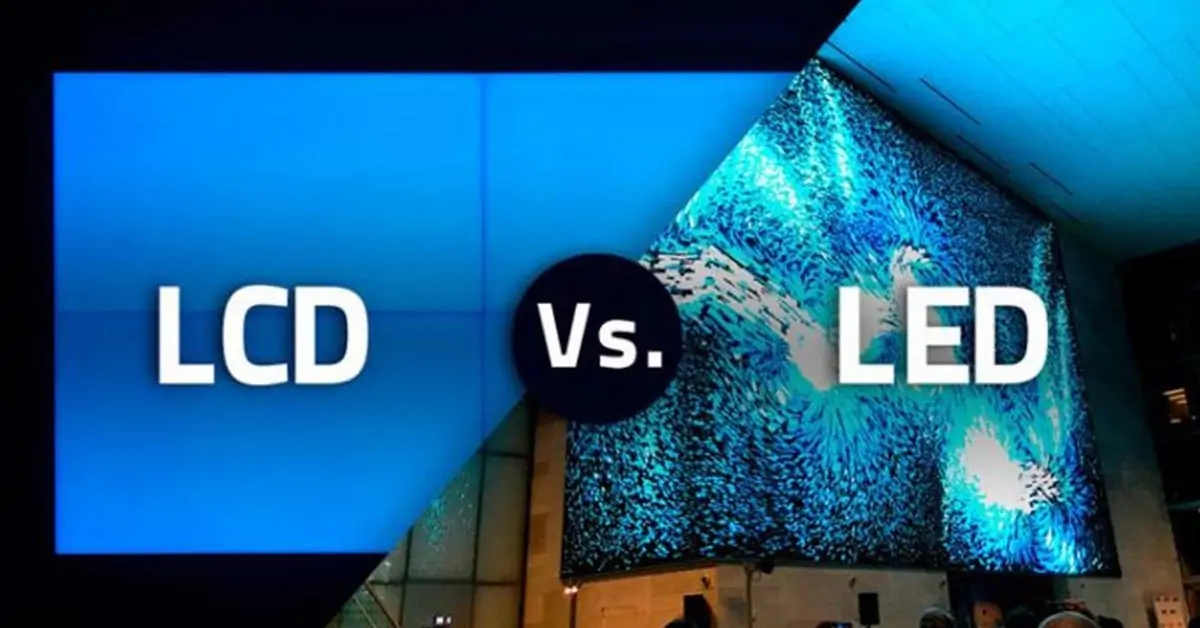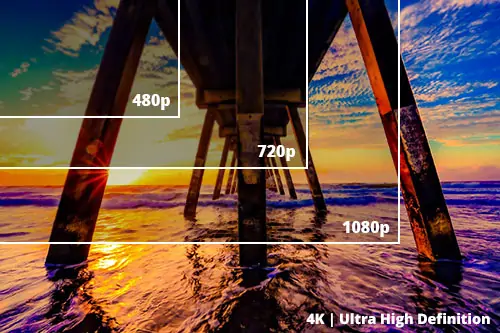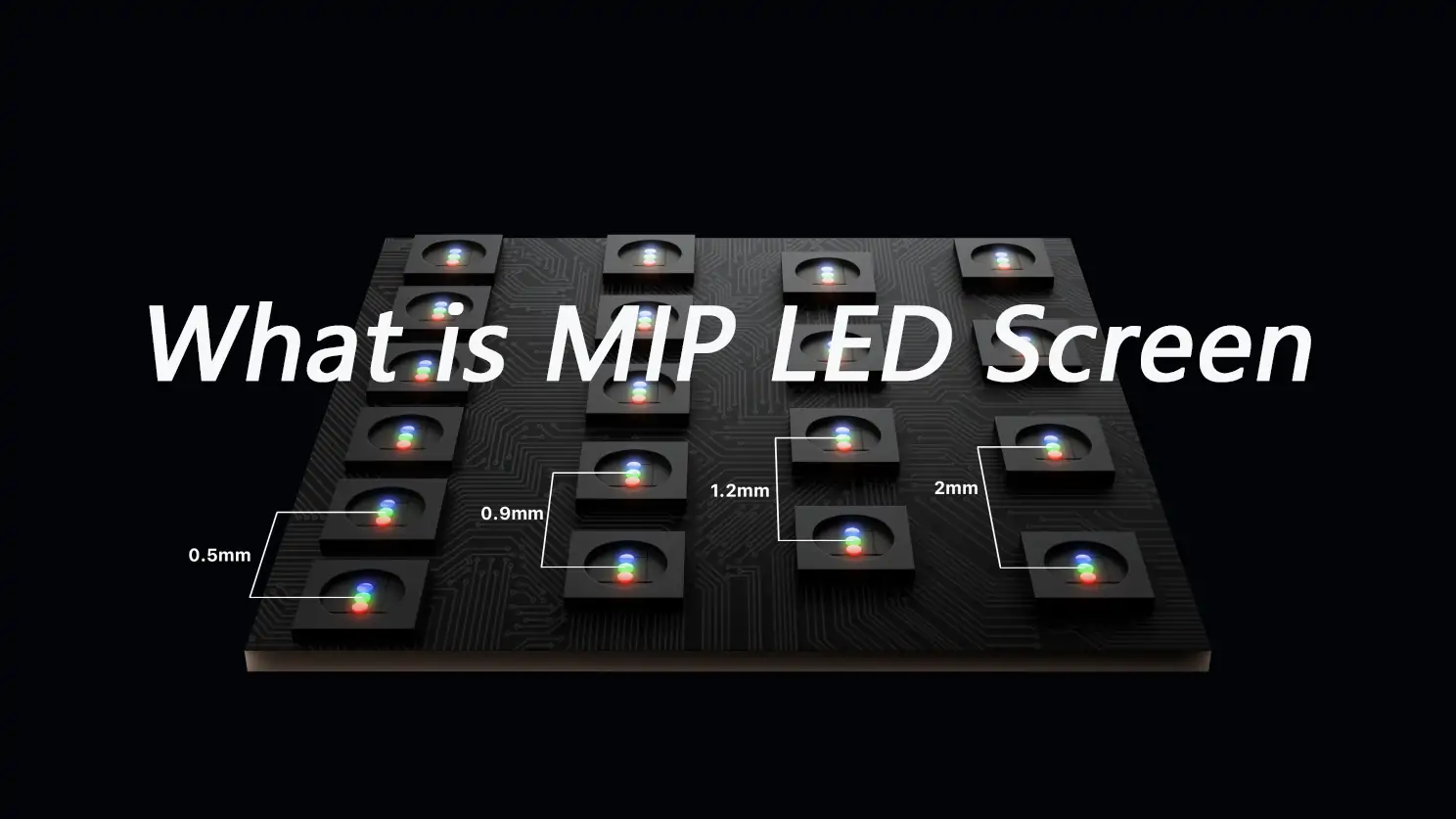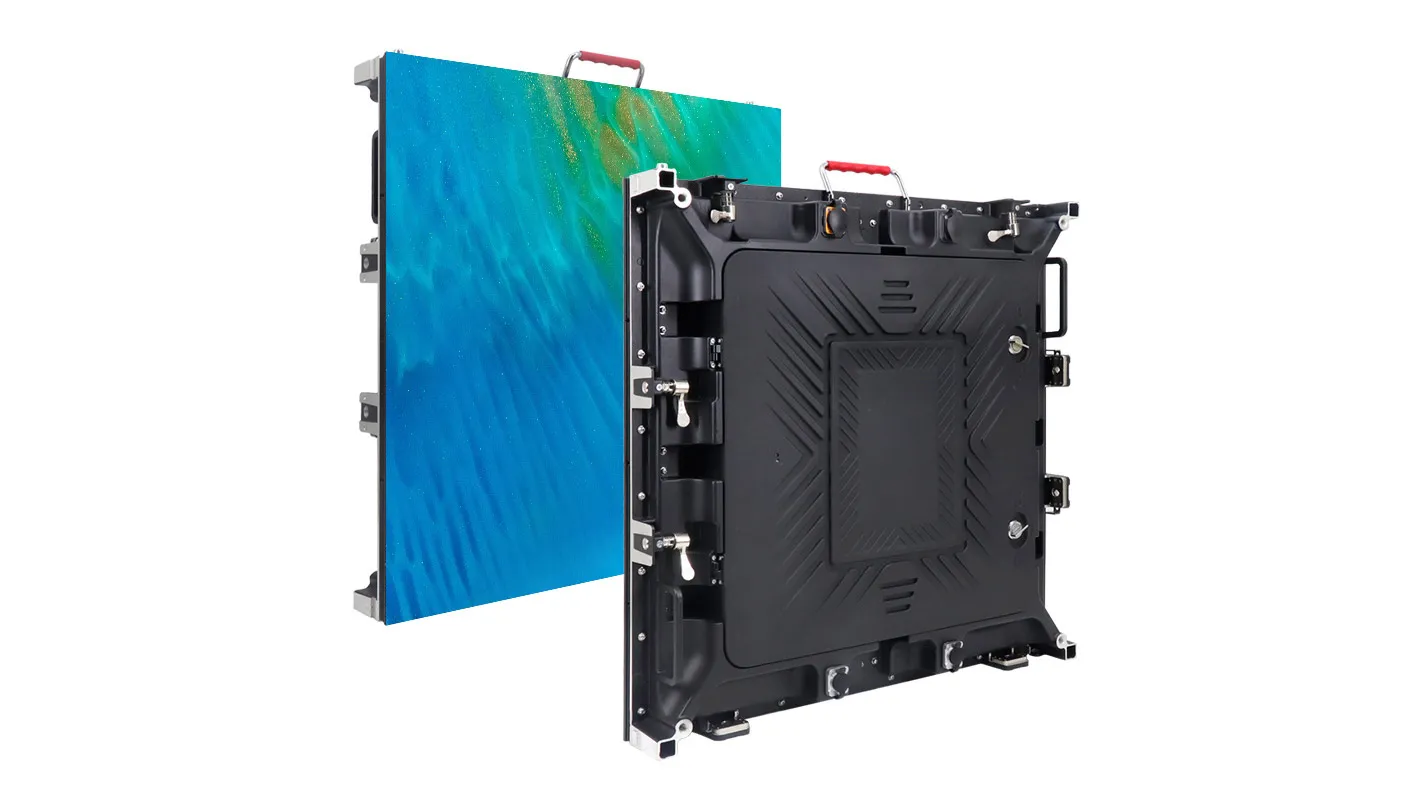Whether you are looking to simply enhance your large display setups, or create stunning visuals for audiences, finding a suitable LED video splicer is very important. Novastar’s H series, including the Novastar H2, Novastar H5, Novastar H9, and Novastar H15, has become a top choice for professionals and enthusiasts alike.
But with each model boasting its own strengths, how to choose the best controller becomes a main problem. In this post, we’ll compare the distinct features and functions of Novastar H series H2 H5 H9 H15, and help you make a well-informed choice.
1. What Are Novastar H Series?
The Novastar H-Series products can be used either as a splicing processor with integrated video processing and video control functions, or as a pure splicing processor, specially designed for fine-pitch LED screens.
They are NovaStar’s newest generation of video wall splicers, including Novastar H15 H5 H9 H2, each crafted to meet different requirements based on display size, resolution, and application needs.
The Novastar H-series supports industry-standard input connectors such as HDMI, VGA, DVI, SDI, DP, VGA CVBS, IP and other standard inputs. It also supports 10-bit video processing and inputs as well as high-definition 4K inputs and outs. They provides an LED sending card with 16 Ethernet ports and 2 OPT ports.
The NovaStar H series adopts B/S architecture, which eliminates the need to install applications and supports cross-platform and cross-system access and control. It supports multi-person online collaboration on platforms such as Windows, Mac, iOS, Android, and Linux, and the webpage response speed is extremely fast, which greatly improves the efficiency of on-site setup.
2. The Main Difference Between the Novastar H Series H2 H5 H9 H15 Video Wall Splicer
The Novastar H2, Novastar H5, Novastar H9 and Novastar H15 LED controllers each boast unique features and capabilities that make them suitable for different LED screen demands. Below are the key differences between these models:
2.1 Supported Resolutions and Video Processing Capabilities
Novastar H2: Supports resolutions up to 1080p, ideal for smaller video walls that don’t require 4K. It’s a great entry-level option for projects that need basic stitching capabilities without UHD requirements.
Novastar H5: The H5 takes it a step further than the H2 and can handle resolutions up to 4K for larger displays that require greater clarity and detail.
Novastar H9: This model offers 4K resolution and enhanced processing power, allowing smooth playback of higher frame rates and complex visual content. It is suitable for medium to large video walls.
Novastar H15: The H15 also supports 4K resolution, but has the highest processing power of these models, allowing it to handle the most demanding applications. It is optimized for large displays that require ultra-smooth visuals and advanced content processing.
2.2 Input and Output Features
Novastar H2: Provides fewer input/output ports and typically supports basic HDMI and DVI connections. Ideal for simple setups where a single source needs to be displayed.
Novastar H5: Provides additional input options such as DP (DisplayPort) to support more diverse content sources. Ideal for moderately complex setups.
Novastar H9: Supports a wider range of input formats and multiple outputs, supporting more complex display configurations and input options.
Novastar H15: Offers the widest range of input/output configurations, including multiple HDMI, DP and even optical options. This makes it possible to handle multiple sources at the same time, ideal for large events or installations.
2.3 Multi-Screen Splicing and Management
Novastar H2: Best suited for basic splicing across two to three screens without extensive multi-screen management.
Novastar H5: Allows more advanced splicing capabilities, suitable for multi-screen setups and handling larger grids of screens.
Novastar H9: Supports complex multi-screen splicing and more extensive grid configurations, ideal for large video walls with multiple sections.
Novastar H15: The most advanced in splicing, it handles complex multi-screen setups with ease, providing extensive splicing and scaling across large grids and precise control.
2.4 Latency and Real-Time Features
Novastar H2: Offers basic real-time functionality with low latency, but may not be able to handle the most demanding live events.
Novastar H5 and H9: Both offer better real-time processing and low latency for events that require quick adjustments or minimal delay in content delivery.
Novastar H15: Optimized for ultra-low latency and real-time processing, ideal for live concerts, sporting events and time-critical scenarios.
2.5 Best Use Cases
Novastar H2: For small venues, corporate lobbies or retail displays that do not require ultra-high resolution or extensive splicing.
Novastar H5: For medium-sized projects such as conference rooms, museums and mid-sized retail or event displays
Novastar H9: For large venues such as theatres, convention centres and stadiums that require high resolution and medium splicing capabilities.
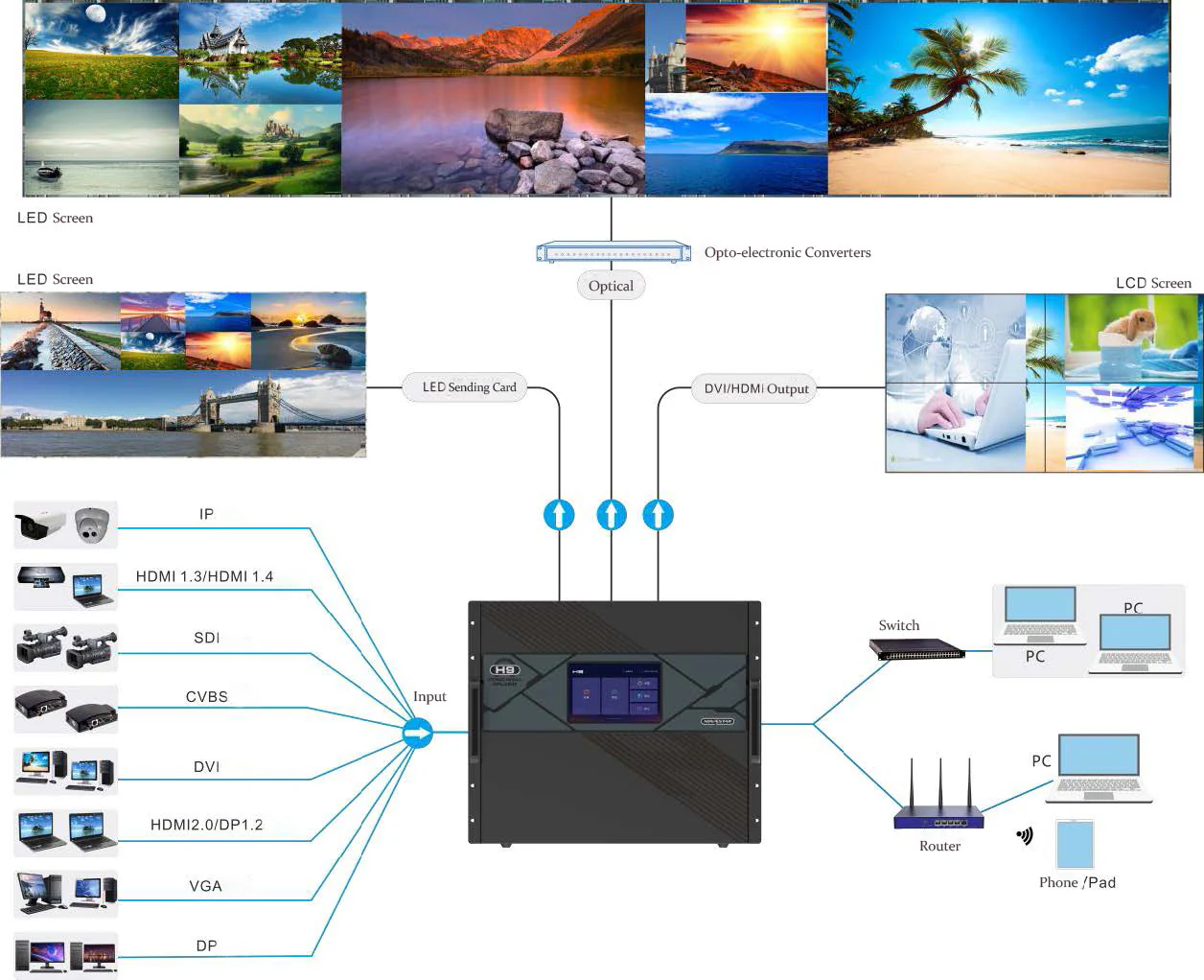
3. What Input and Output Options Are Available for Novastar H2, Novastar H5, Novastar H9, and Novastar H15?
3.1 Novastar H2
Inputs: The Novastar H2 primarily supports HDMI and DVI inputs for simple setups that require only a small number of content sources. It is ideal for smaller displays that do not require high-resolution input flexibility.
Output: Basic output options are available, including HDMI and sometimes DVI or SDI, depending on model version. This allows simple configuration and supports direct connection to most standard video walls without extensive customization.
3.2 Novastar H5
Inputs: Extended input options via HDMI, DVI, and DisplayPort (DP) give users more flexibility in choosing the type of device to connect. This allows for easy integration with a variety of media players, computers and other content sources.
Output: Provides multiple HDMI outputs to support more complex screen configurations. It is designed for medium-sized video walls that require multiple input options and robust output support.
3.3 Novastar H9
Inputs: Featuring a wider range of inputs, including HDMI, DVI, DisplayPort and SDI, enabling users to connect to professional-grade content sources such as broadcast cameras and high-performance media servers.
Outputs: Featuring multiple HDMI and SDI outputs, as well as optical connectivity options, which are essential for delivering high-resolution content over long distances. This makes the Novastar H9 suitable for large venues and setups with multiple displays that require synchronised high-quality output.
3.4 Novastar H15
Input Card:
HDMI Input Card: standard input for HD devices.
DVI Input Card: Ensures compatibility with older technologies.
DisplayPort Input Card: Supports high-resolution inputs for demanding applications.
SDI Input Card: Ideal for integrating professional-grade broadcast equipment.
Optical Fibre Input Card: Supports long-distance, high-quality signal input.
Output Cards:
HDMI Output Card: For connecting multiple display outputs.
SDI Output Card: Ensures professional broadcast quality output.
Fibre Optic Output Card: Supports high-quality, long-distance output, essential for large-scale setups.
3.5 Summary of Input/Output Card Options in 2024
4. Which Models Support 4K and HDR, and What Is the Maximum Resolution?
Novastar H2: The Novastar H2 only supports Full HD(1920 x 1080).
Novastar H5, Novastar H9, and Novastar H15: They all support both 4K resolution and HDR content, making them compatible with high-end installations where visual effect is the main factor. The maximum resolution is up to 3840 x 2160.
5. Are These Controllers Compatible with 3D Display, Edge Blending, and Multi-Screen Splicing?
The Novastar H2, Novastar H5, Novastar H9 and Novastar H15 video splicers are designed with advanced features to meet a variety of display requirements. Below is an overview of each model’s compatibility with advanced features such as 3D displays, edge blending and multi-screen stitching:
Novastar H2: Novastar H2 offers only basic multi-screen splicing capabilities, making it suitable for simpler projects.
Novastar H5 H9 H15: Novastar H5, Novastar H9 and Novastar H15 models support 3D displays and edge blending, as well as more sophisticated multi-screen stitching, making them ideal for complex installations that require seamless visuals across multiple screens.
Novastar H15: For maximum versatility, Novastar H15 offers full support for all these features, making it the best choice for large-scale immersive installations requiring advanced visual configurations.
6. Key Factors to Consider When Choosing the Video Splicer
As a customer, it is crucial to consider several factors to select the right LED video wall splicing processor. Here are the key elements to evaluate when making a decision.
6.1 Resolution Requirements
Maximum Resolution Supported: Depending on your display setup, determine if you need Full HD, 4K, or higher resolution support; processors such as the Novastar H5, Novastar H9, and Novastar H15 support up to 4K, making them ideal for HD displays.
HDR Compatibility: The high dynamic range (HDR) feature enhances contrast and colour depth to significantly improve visual quality. If this is a priority, make sure your processor of choice supports HDR.
6.2 Multi-Screen Splicing and Scaling
Splicing Features: Consider whether you need basic or advanced splicing features. For example, a simple setup may only require basic splicing, while a complex video wall would benefit from advanced features that provide seamless screen transitions.
Scaling Options: Look for processors that allow you to scale inputs to fit a variety of screen sizes and orientations, ensuring flexibility in your display configuration.
6.3 Input and Output Flexibility
Variety of Input/Output Ports: Evaluate the type and number of input/output ports available, such as HDMI, DVI, DisplayPort, and SDI, which will ensure compatibility with your existing equipment.
Modular Card Options: Some processors offer customizable input/output cards, which can be useful for specific requirements, such as support for fibre optics for long-distance connections.
6.4 Advanced Display Features
3D Display: If your setup includes 3D content, check if the processor supports 3D display functionality. Higher-end models such as the Novastar H9 and Novastar H15 usually have this feature.
Edge Blending: This feature allows seamless blending between multiple projectors or displays, which is useful for creating a unified, immersive experience. Processors with edge blending (such as the Novastar H5 H9 H15) are ideal for applications with overlapping visual effects.
6.5 Installation and Compatibility with Your Setup
Project-Specific Needs: Consider the physical setup and installation location of the processor. Factors such as whether the environment is indoor or outdoor and the type of display (e.g., LED, LCD, projector) will influence which processor is best suited.
Power and Connectivity Requirements: Make sure the processor is compatible with your power supply and any specific connectivity requirements, especially if you have unique requirements such as fibre optic connections.
6.6 Ease of Use and Control Options
User-Friendly Interfaces: Processors with intuitive control panels or software allow for smoother setup and operation. Look for features such as remote management, which simplify control and adjustment.
Software Integration: Advanced software features such as cloud-based management or remote control facilitate management of large displays or multiple processors.
6.7 Scalability and Future-Proofing
Expansion Potential: If you anticipate expanding your setup, choose a processor that can grow with demand. Modular models with scalable input/output options provide flexibility for future needs.
Compatibility with Emerging Technologies: Investing in processors that support future technologies, such as higher resolutions or more advanced connectivity options, can help future-proof your setup.
7. Future-Proof Your LED Projects with Novastar Controllers
The Novastar H2, Novastar H5, Novastar H9, and Novastar H15 offer a suite of controllers that not only meet today’s needs, but are also future-proof. These controllers are packed with advanced features to ensure that your LED projects remain adaptable, scalable and able to meet the demands of future technologies. Here’s how the Novastar H-Series can future-proof your LED projects.
7.1 Remote Management and Efficient Control
Advanced Software Integration: With powerful management software, the Novastar H-Series supports remote control and monitoring. This means you can adjust, diagnose and update your settings from anywhere, making it convenient and easy to manage.
Real-Time Reliability Monitoring: H-Series controllers feature real-time diagnostics that help identify and resolve potential problems before they affect performance, which is critical to maintaining long-term reliability.
7.2 Remote Management and Efficient Control
Real-Time Reliability Monitoring: Novastar H2 H5 H9 H15 controllers feature real-time diagnostics that help identify and resolve potential problems before they affect performance, which is critical to maintaining long-term reliability.
Advanced Software Integration: With powerful management software, the Novastar H Series supports remote control and monitoring. This means you can adjust, diagnose and update your settings from anywhere, making it convenient and easy to manage.
7.3 Modular Flexibility and Expandability
High Compatibility for Easy Growth: Whether you plan to install a larger LED wall or add additional sources, the Novastar H-Series video splicer can expand with your project, supporting multiple displays and adapting to a variety of video formats.
Customisable Input/Output Options: Novastar H-Series controllers support a variety of input and output cards, including HDMI, DVI, SDI and DisplayPort. This flexibility allows you to tailor your setup to your current needs while keeping options open for future expansion or upgrades.
7.4 Future-Proof Immersive Experience Features
3D Display and Edge Blending: The Novastar LED video wall splicer supports 3D content and edge blending to create seamless immersive displays across multiple screens. These features are ideal for cutting-edge applications where visual impact is critical, such as exhibitions and live performances.
Multi-Screen Splicing: Easily manage complex multi-screen setups with the Novastar H Series’ splicing capabilities. Whether it’s a video wall or an extended installation, the H-Series ensures smooth, synchronised displays in large and diverse configurations.
8. Novastar H Series Related Files Download
Here is the download list about specification, user manual, quick start guide, and firmware of Novastar H2 H5 H9 H15.
9. Novastar H Series Splicer Video Guide
10. FAQ
1. How do the Novastar H2, H5, H9 and H15 models handle real-time content processing and latency?
They are designed to efficiently handle real-time content processing with minimal latency through high bandwidth for data throughput, input and output synchronization, and advanced video processing algorithms.
2. How scalable is each controller and can they be integrated with other Novastar systems?
Each controller in the Novastar H series—Novastar H2, Novastar H5, Novastar H9, and Novastar H15—is highly scalable, allowing users to expand their systems as needed.
3. How user-friendly are the Novastar H2, H5, H9 and H15 in terms of configuration and software interface?
The Novastar H2, H5, H9, and H15 controllers are designed with user-friendliness in mind, featuring intuitive interfaces and streamlined configuration processes.
4. Do these models support redundancy and failover?
Yes, the Novastar H2, Novastar H5, Novastar H9, and Novastar H15 models support redundancy and failover features, which are crucial for ensuring uninterrupted operation in mission-critical applications.
5. Are firmware updates provided regularly?
Yes, Novastar provides regular firmware updates for the Novastar H2 H5 H9 H15 models.
6. What is the maximum distance supported for signal transmission?
For standard HDMI or DVI cables, the maximum distance is around 15 to 30 meters(50 to 100 feet); If using HDBaseT technology or equivalent solutions, transmission distances can extend up to 100 meters (approximately 328 feet); For longer distances, fiber optic solutions can be utilized.
11. In Conclusion
As we (EagerLED) have discussed throughout this post, understanding their main differences and specifications is essential to make a vise decision. With the right information at your hand, you can take you projects to the next level.
Related Posts
Fill In Your Needs In Detail
Fill in the screen usage scene and size you need in “Content”.You will get a quote.