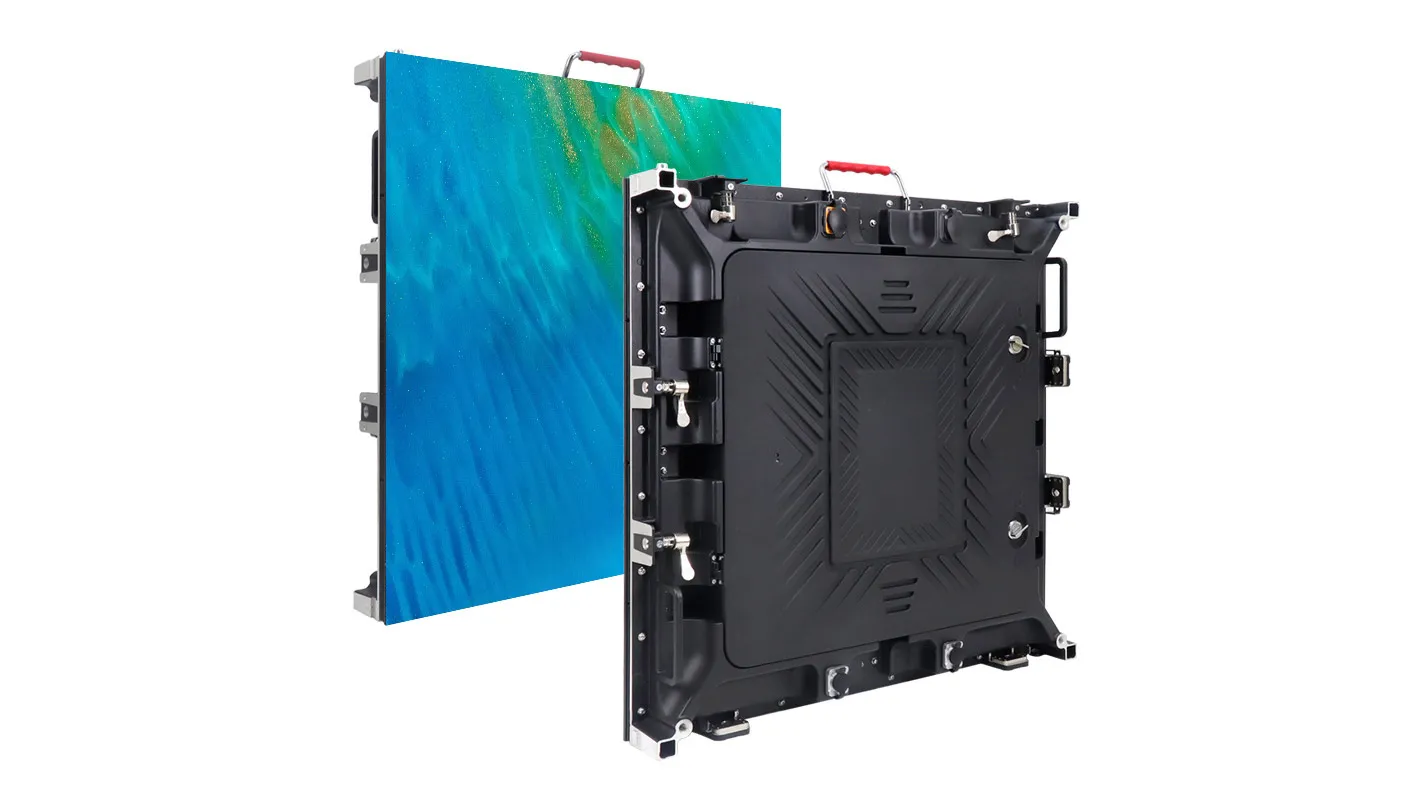The Novastar VX1000, VX600, and VX400 are three universal LED video controllers that satisfy a variety of installation scales from large concerts to small retail displays. Therefore, realizing their main difference is critical to making a wise decision that ensures the best performance and cost-efficiency for your business events. In this article, we will do a detailed comparison of key features, advantages, and applications, helping you determine which LED controller meets your specific needs.
1. What is Novastar VX1000, Novastar VX600 and Novastar VX400?
The Novastar VX1000, VX600 and VX400 are advanced LED video processors and video controllers designed for managing and optimizing LED displays. They can receive various processing high-resolution images and video signals. These devices come with pixel-level brightness, low latency, chroma calibration, and stepless output scaling to provide high-quality image experience.
In addition, they also support you in connecting the Novastar software, NovaLCT and V-Can, to facilitate your operation and control of LED displays such as layer management, firmware update, screen configuration and more. These controllers are part of the Novastar VX series, which is known for its high performance, flexibility and ease of use in a variety of LED display applications.
1.1 The Key Features of the Novastar VX1000, VX600 and VX400
(1) Novastar VX1000
- Maximumresolutions up to 3840 x 2160 (4K UHD) at 60Hz
- Suitable for Concert halls, stadiums and arenas need high-resolution, large-scale LED displays
- Supports up to 10 Gigabit Ethernet ports for larger screens
- Multiple video input options, including HDMI, DVI, and 3G-SDI
- Advanced image processing features, including scaling and colour correction
(2) Novastar VX600
- Maximumresolutions up to 1920×1200 (WUXGA) at 60Hz
- Suitable for corporate events, trade shows and exhibitions need reliable, high-quality displays
- Multiple input options including HDMI and DVI
- Supports up to 6 Gigabit Ethernet ports
- Integrated scaler for image adjustment
(3) Novastar VX400
- Maximum resolutions up to 1920 x 1080 (Full HD)at 60Hz
- Suitable for local events, community gatherings and small shows
- Supports up to 4 Gigabit Ethernet ports
- HDMI and DVI input options available
- Basic image processing capabilities
2. The Detailed Comparison of Novastar VX 1000,Novastar VX 600 and Novastar VX 400
This all-around comparison will analyze key specification information, ease of use, functionalities, cost and value, and integration and compatibility to assist you in making the right choice for your specific setup. Here we go!
2.1 Specification
(1) Input/Output Options
- VX1000:
Inputs: Multiple high-bandwidth inputs, including HDMI, DVI, 3G-SDI, and DisplayPort.
Outputs: Multiple Ethernet ports (up to 10 Gigabit Ethernet ports) are supported for a wide range of screen configurations.
Additional ports: USB, audio input and other dedicated ports for a variety of connections.
- VX600:
Inputs: Standard inputs such as HDMI and DVI.
Outputs: Medium number of Ethernet ports (up to 6 Gigabit Ethernet ports).
Additional ports: Limited additional ports for medium setups.
- VX400:
Inputs: Basic inputs, including HDMI and DVI.
Outputs: Fewer Ethernet ports (up to 4 Gigabit Ethernet ports).
Additional Ports: Minimal additional interfaces for simple connectivity needs.
(2) Video Processing Functions
Novastar VX1000: Advanced features include advanced image processing such ascolour correction, scaling, wall replacement, edge blending and video wall management. Optimised to handle multiple HD streams with minimal latency.
Novastar VX600: Provides basic image processing features such as scaling, colour adjustment and basic video wall management. Stable performance for medium-sized applications.
Novastar VX400: Provides basic image processing functions such as basic scaling and colour adjustment. Suitable for simple display tasks with limited processing requirements.
(3) Processing Power and Performance
- Novastar VX1000:
Processor: High-performance multi-core processor optimized for handling large, high-resolution displays.
Memory: Ample RAM and storage to manage complex image processing tasks.
Bandwidth: High bandwidth capability to seamlessly support Ultra HD content.
- Novastar VX600:
Processor: Mid-range multi-core processor for medium to large displays.
Memory: Enough RAM to smoothly run standard image processing tasks.
Bandwidth: Medium bandwidth for HD content.
- Novastar VX400:
Processor: Entry-level processor designed for basic image processing needs.
Memory: Sufficient RAM for simple and small applications.
Bandwidth: Limited bandwidth for standard definition content.
2.2 Ease of Use and Configuration
(1) Setup and Installation
Novastar VX1000: The setup process is more complex due to advanced features and extensive configuration options. Professional installation and configuration services are required to take full advantage of its features.
Novastar VX600: Moderately complex to set up and suitable for users with some technical knowledge. Setup can be performed by skilled users or with professional help for optimal performance.
Novastar VX400: Simple and straightforward setup process, ideal for users with limited technical expertise. Easy to install and can usually be done without professional help.
(2) Software and Configuration Tools
Novastar VX1000: A comprehensive software suite with extensive configuration options, including remote management, advanced diagnostics and customization tools.
Novastar VX600: It is a powerful software with both advanced and user-friendly features. And it provides enough settings for most medium to large installations without overwhelming users.
Novastar VX400: The basic software interface focuses on essential features and ease of use. Limited configuration options with an emphasis on simplicity and quick setup.
2.3 Price and Cost
Novastar VX1000: The most expensive of the three models, reflecting its advanced features and functionality. Ideal for professional users with large-scale installations and higher budgets.
Novastar VX600: Mid-range price, balancing cost and performance. Ideal for medium to large installations with moderate budgets looking for reliable performance.
Novastar VX400: The most affordable option, designed for cost-conscious projects. Ideal for small installations, start-ups or projects with limited budgets that require basic functionality.
2.4 Functionalities
(1) User Interface and Software Integration
Novastar VX1000:
User Interface: Advanced, intuitive software interface with extensive customization options for professional users.
Integration: Seamless integration with other Novastar products and third-party systems, with powerful API support for custom applications.
Novastar VX600:
User Interface: Easy-to-use, user-friendly interface for professional and semi-professional users.
Integration: Good compatibility with the Novastar ecosystem and some third-party systems for smooth integration.
Novastar VX400:
User Interface: Simplified interface focusing on basic operations, ideal for users with limited technical expertise.
Integration: Limited integration capabilities, designed primarily for use with NovaStar’s product line.
(2) Advanced Features
Novastar VX1000: Supports edge fusion, video wall management, real-time content switching, multi-layer content display and interactive content management. Capable of handling high dynamic range (HDR) content and complex image processing tasks.
Novastar VX600: Includes basic video wall management, scaling, colour correction and content switching. For standard dynamic range (SDR) content with reliable processing.
Novastar VX400: Provides basic functions such as scaling and basic colour adjustment. Focuses on providing simple display output without advanced processing.
2.5 Integration and Compatibility
(1) Networking and Control
Novastar VX1000: It is an advanced networking features that support large-scale network configuration, remote monitoring and management. VX1000 provides a wide range of remote control options, including a Web-based interface and integration with control systems.
Novastar VX600: It comes with adequate networking features for medium-sized networks, including remote monitoring and basic management. VX600 provides remote control capabilities, but not as extensive as the VX1000.
Novastar VX400: The basic networking features are adequate for small networks and local control. VX400 has limited remote control options with a focus on local management.
(2) Compatibility with Other Devices
Novastar VX1000: Highly compatible with a wide range of NovaStar products and supports a variety of third-party devices and systems. Supports a wide range of industry standard protocols for seamless integration in a variety of environments.
Novastar VX600: Excellent compatibility with the NovaStar product line and some third-party devices. Supports basic protocols required for standard installations.
Novastar VX400: Primarily compatible with NovaStar products, with limited support for third-party devices. Supports basic protocols required for simple setup.
This detailed comparison should help you understand the differences between the NovaStar VX1000, VX600 and VX400 so you can make an informed decision based on your LED display needs.
3. How to Choose Novastar VX1000, VX600, and VX400?
3.1 Consider Your Project Scale
Before you choose a suitable LED video controller, you should efficiently consider the scale of your projects. NovaStar VX1000 usually can be used in large-scale projects that need more complex configurations and high-resolution image display. The NovaStar VX600 is suitable for medium scale of projects to provide a good balance of performance. And the VX400 controller is appropriate for small-scale or less complex projects.
3.2 Make Sure Resolution and Display Requirements
High-definition display is one of the core advantages of indoor LED screens. Especially on small-pitch LED screens, the pixel density is extremely high and the image display effect is very delicate. This high-definition display effect makes the LED screen perform well in situations where high-quality picture display is required.
3.3 Budget Considerations
The VX1000 controller needs a higher cost because of advanced characteristics for larger projects. The VX600 with mid-range pricing offers balanced functionality for projects with moderate budgets. The most affordable option is VX400 video controller for projects with a low budget but not need high visual effect.
3.4 Future Expansion
The novastar VX1000 is suited for projects or events with grow in size. VX600 video controller allows for moderate expansion and is suitable for projects that may grow but do not require top-tier scalability. The novastar VX400 can only be used in fixed places or projects with limited scalability.
3.5 Use Difficulty
Using and setting VX1000 controller needs more technical expertise because it comes with advanced features and complex procedures. The VX600 operation is easier than VX1000, which requires the installer have some technical knowledge. However, the installation of the VX400 is not complex and suitable for most people.
Through efficiently considering the above factors, you can make an ideal decision for your various business activities to provide viewers with an excellent visual experience.
4. The Specification Chart and Manual Download
Choosing the right indoor LED screen is the key to ensuring the success of your project. Different application scenarios and needs determine the technical specifications and configuration of the screen, so multiple factors need to be considered when choosing. The following are four important aspects to pay attention to when choosing an indoor LED screen: pixel pitch, project budget, size ratio, and special needs.
4.1 Detailed Specification
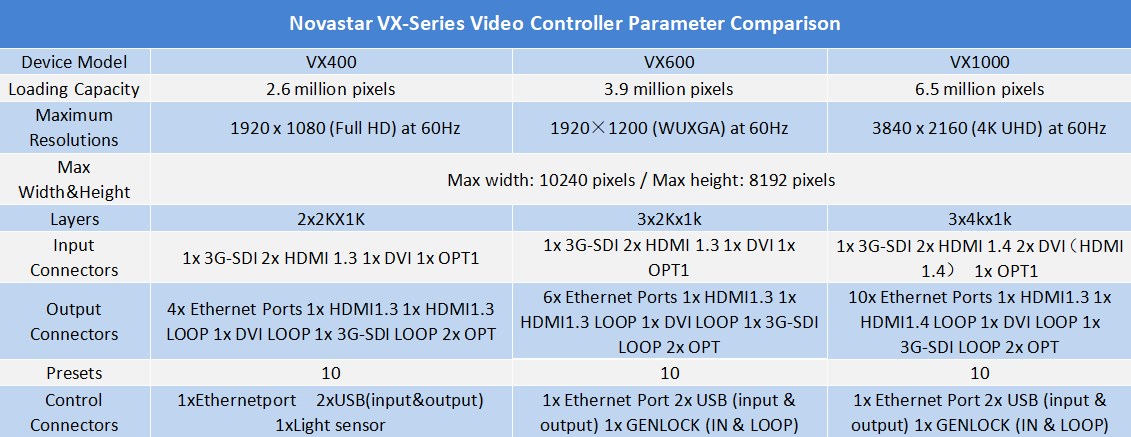
4.2 Novastar VX1000, VX600, VX400 Manual Download
| Novastar VX1000 | Novastar VX600 | Novastar VX400 |
|---|---|---|
| User Manual | User Manual | User Manual |
| Quick Start Guide | Quick Start Guide | Quick Start Guide |
| Firmware | Firmware | Firmware |
5. FAQs
6. In Conclusion
In this guide, we delve into the detailed comparison and key considered factors of novastar VX1000, vx600, and VX400. We hope it can give a comprehensive guide to make sure which Novastar LED controller fits your project. The Novastar VX1000, VX600, and VX400 are the most popular video control and configuration tools. Right choice will provide you with better performance and great benefits.
Related Posts
Fill In Your Needs In Detail
Fill in the screen usage scene and size you need in “Content”.You will get a quote.