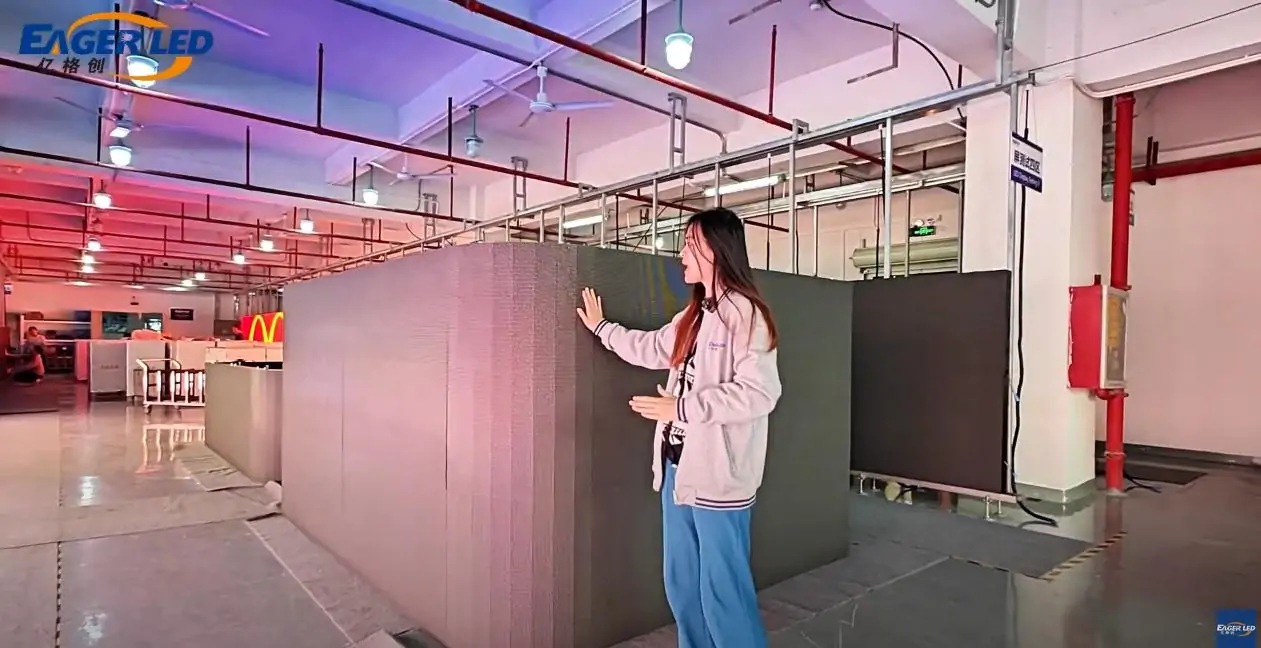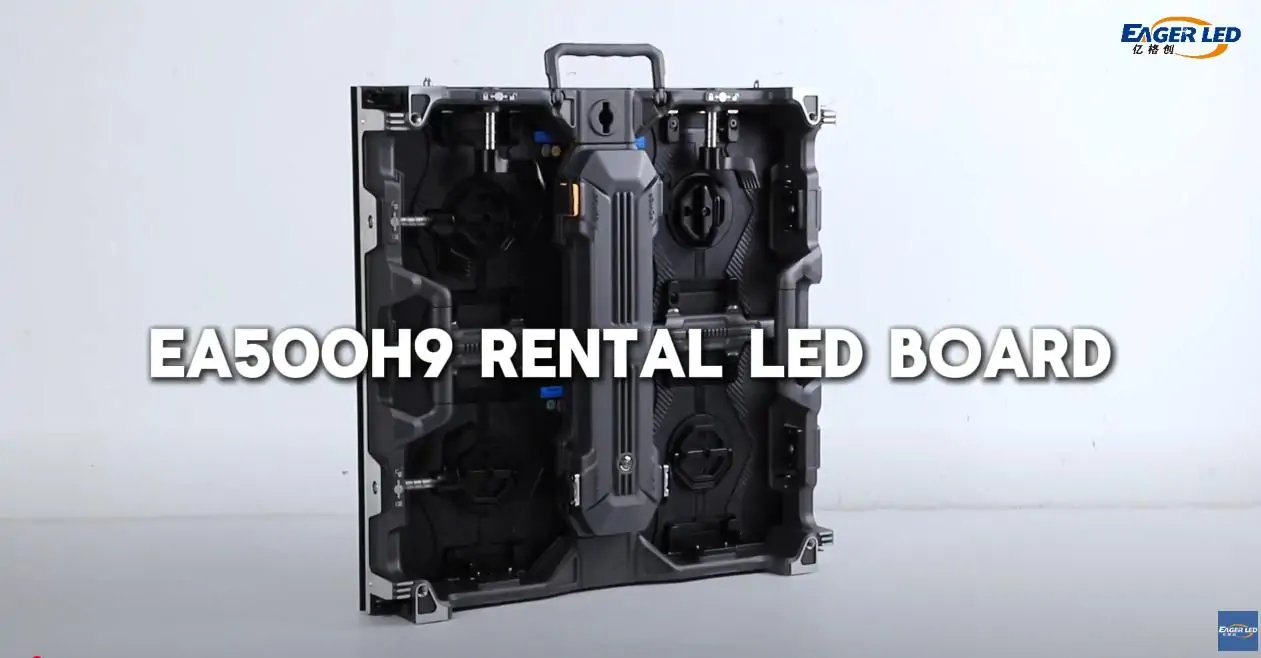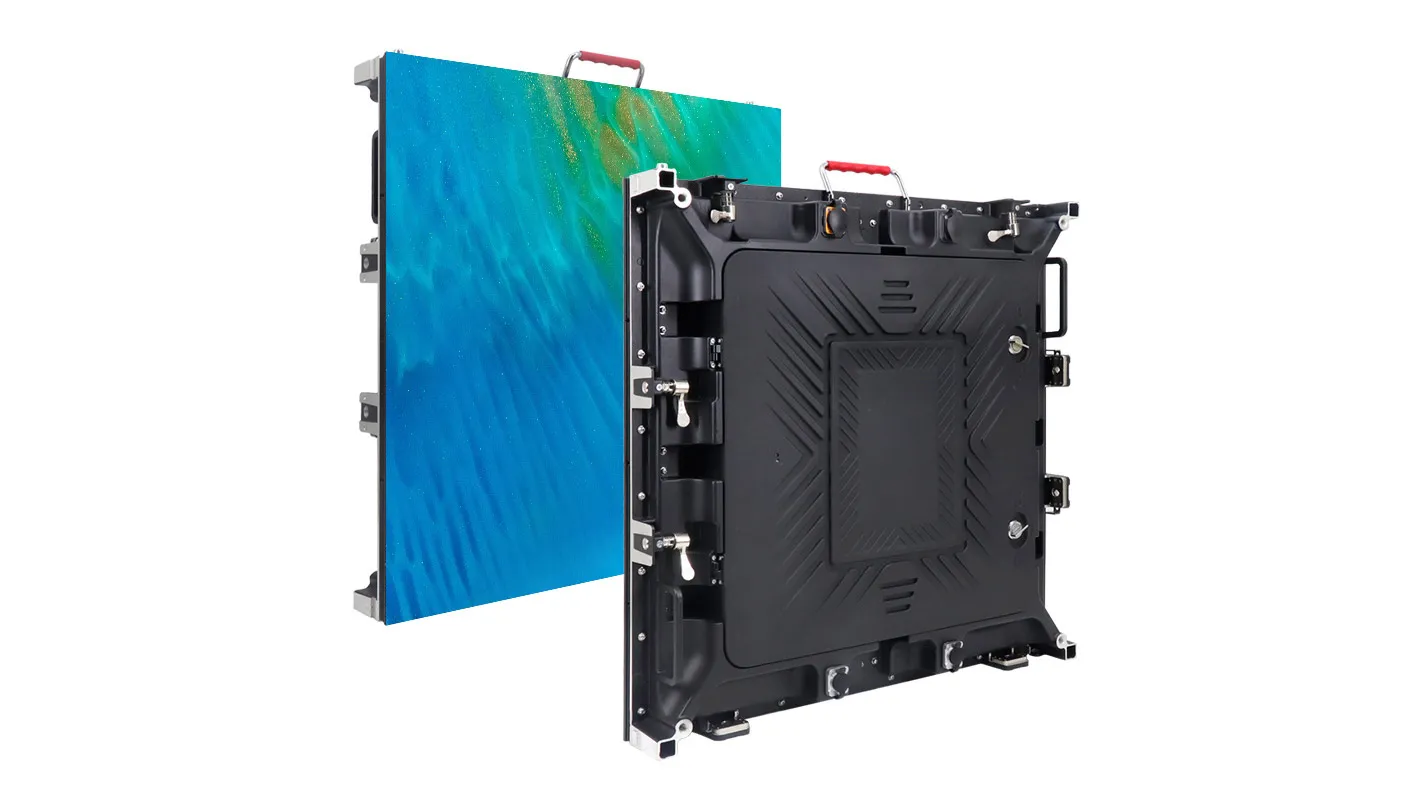In this video, we will teach you step by step how to quickly assemble the EA500C6 LED rental screen. The video will solve lots of problems during installation.
1. LED Cabinet and Support Structure Installation
Firstly, we place the LED cabinet on the horizontal ground and connect them through the quick locks on both sides. Then we mount the EA500C6 LED cabinets on the bracket and fix them by fixed accessories.
2. Connect the Cable
Plug the power cable into the connector at the bottom of the LED cabinet. And insert the other end to the interface of another cabinet. Then plug them according to their corresponding color. Last, Connect the LED display controller and LED cabinet by signal cables.
3. Configure LED Screen
Insert the USB stick, open ‘NovaLCT’, click to send the parameters to the receiver card, and then click to save when the display is successful, the configuration is completed.
Related Posts
Fill In Your Needs In Detail
Fill in the screen usage scene and size you need in “Content”.You will get a quote.