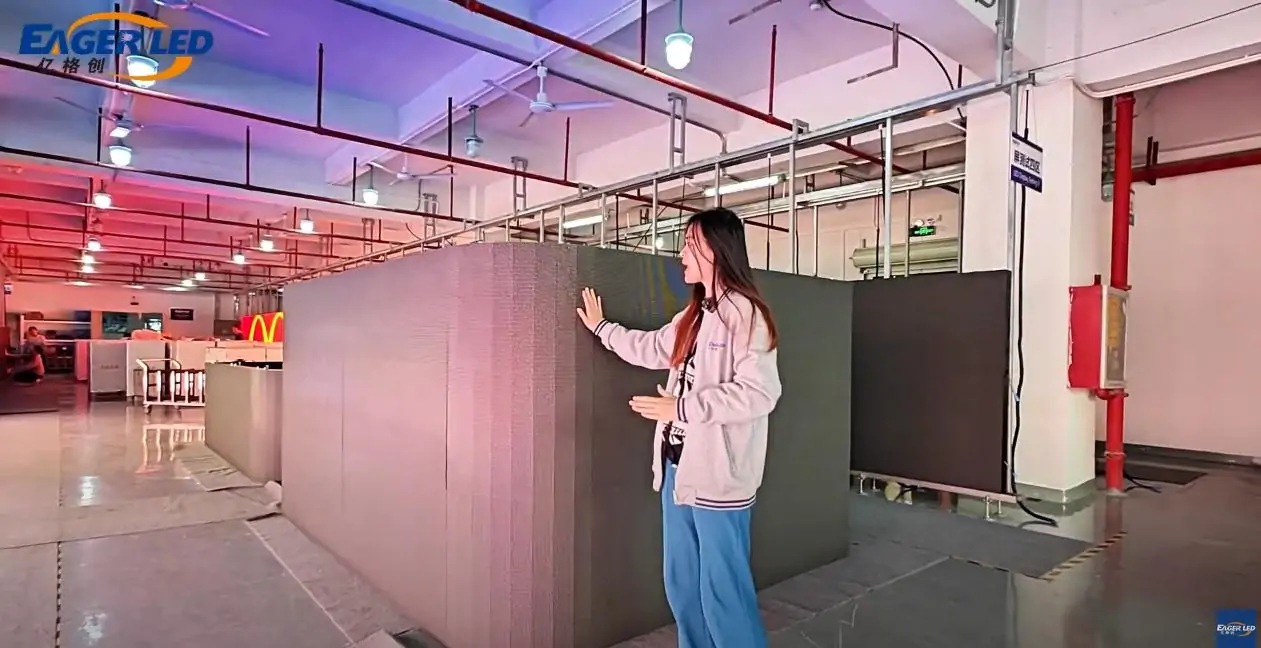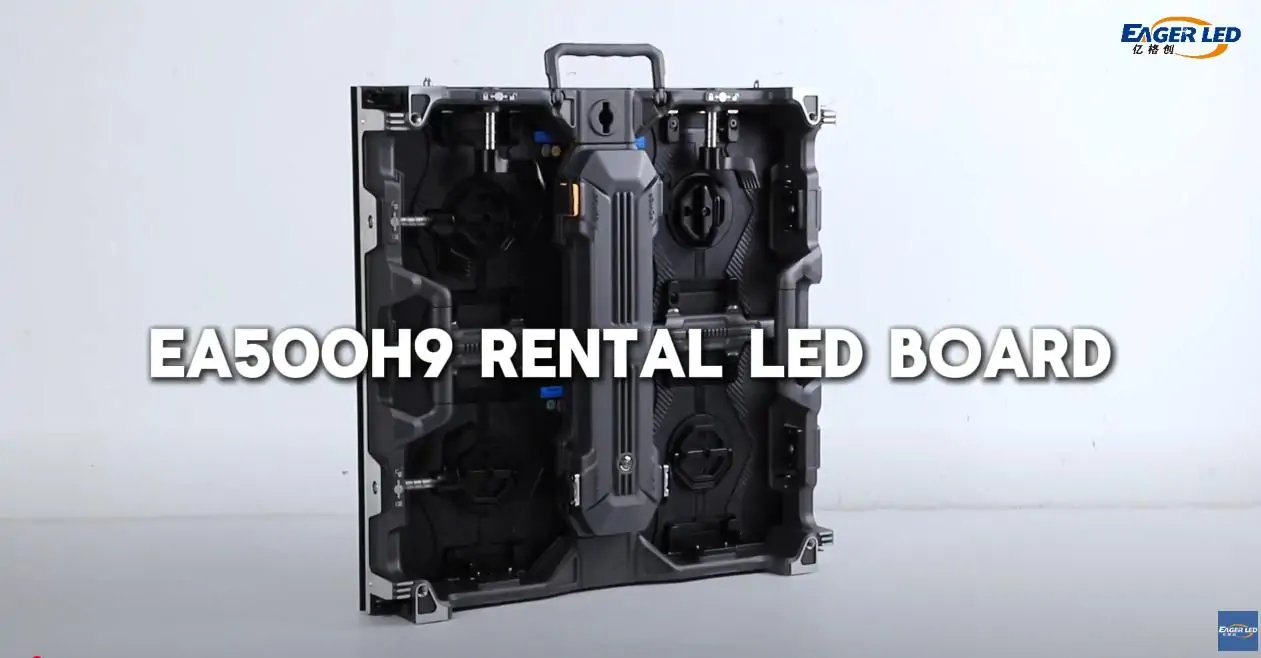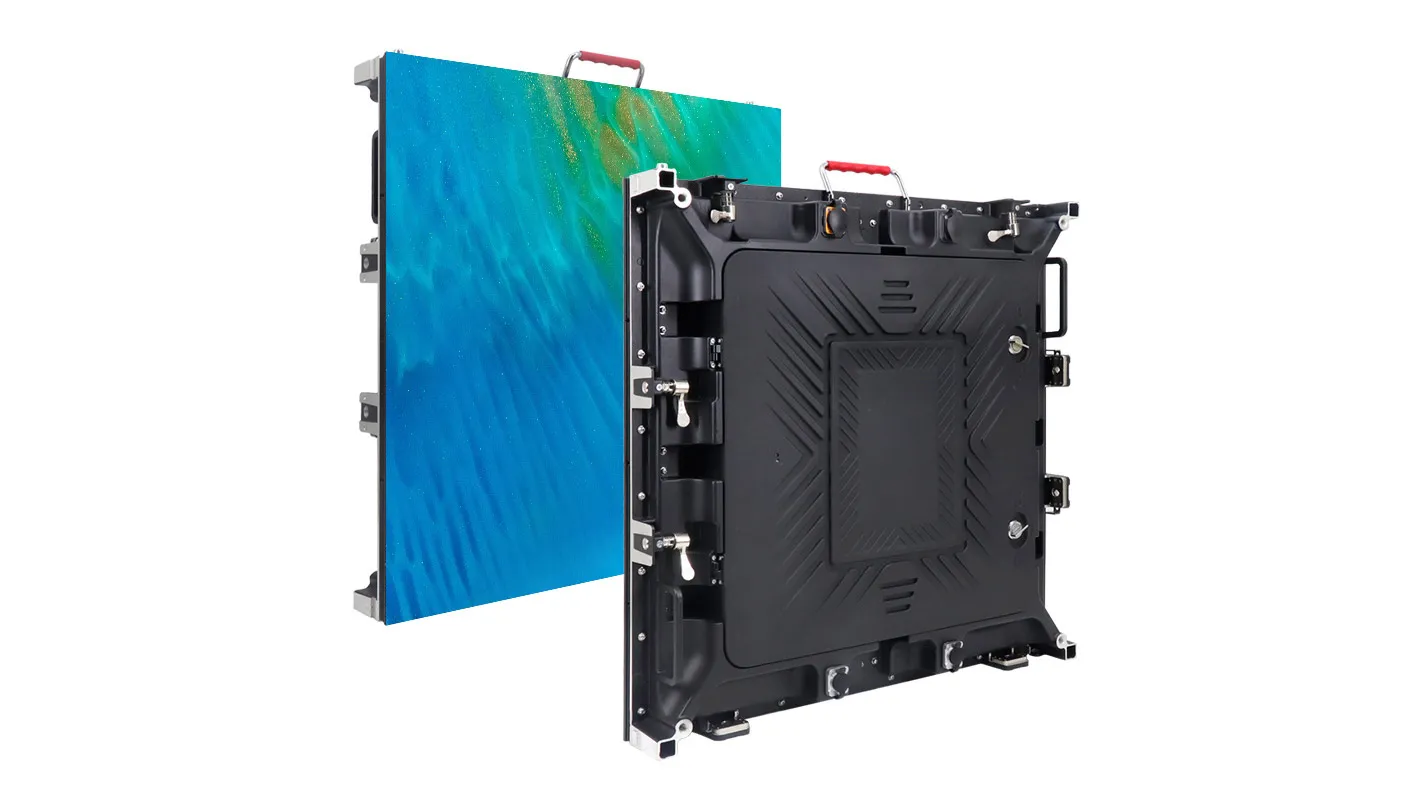The Novastar TU15Pro and Novastar TU20Pro are a playback control processor, integrating the Android system and sender card functions into one and supporting third-party APP operation, with powerful interaction and playback control.
They all support wireless screen casting for macOS, Windows, iOS, Android and other terminals, and the standard 1080P video casting transmission is up to 60fps, with a system delay of ≤80ms at a distance of 8 meters. No need to redesign or change the screen structure.
How to program and publish the Noavstar TU15Pro and and Novastar TU20Pro in viplex express? Here are the main steps.
- Make sure your device is connected to the PC
- Go to the solution and choose new screens
- Type the name of the solution and put the resolution of the screen
- Press the OK button and pop out a window of creating programs
- Select the “file”and upload files you want
- You can adjust the width and height to fill up the screen
- Click the publish button and choose the right device
This is detailed steps about program and publish two playback control processors. It you still have questions about it, please contact us. Thank you!
Related Posts
Fill In Your Needs In Detail
Fill in the screen usage scene and size you need in “Content”.You will get a quote.