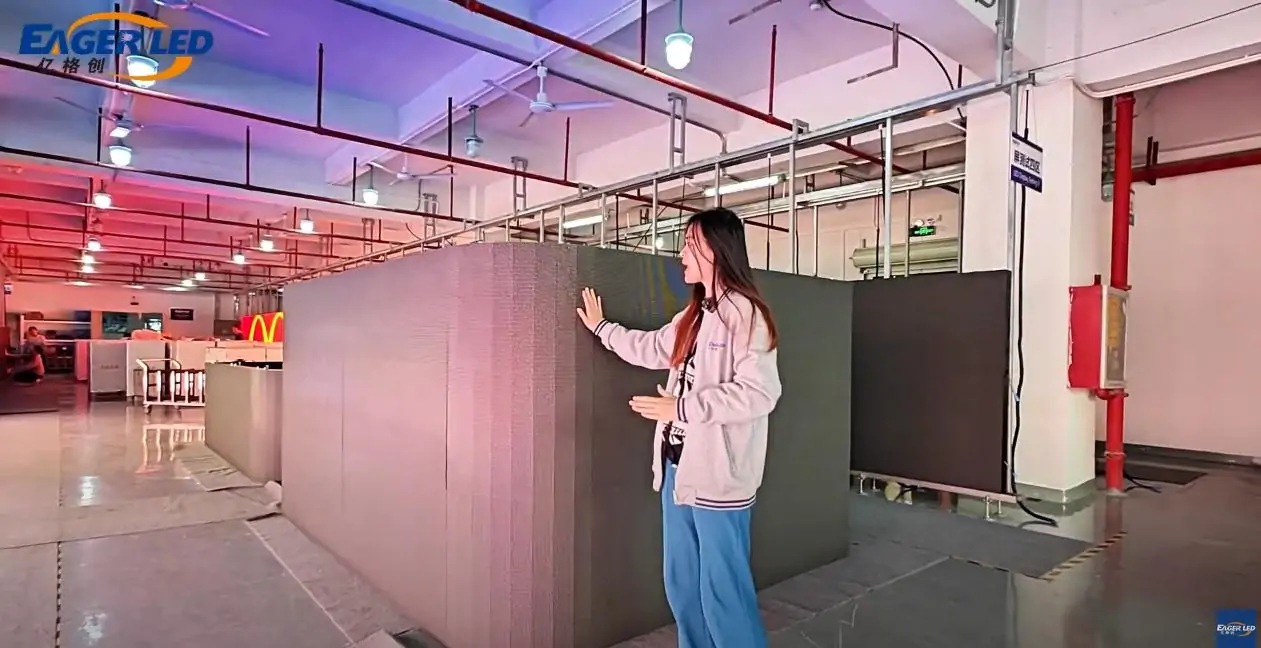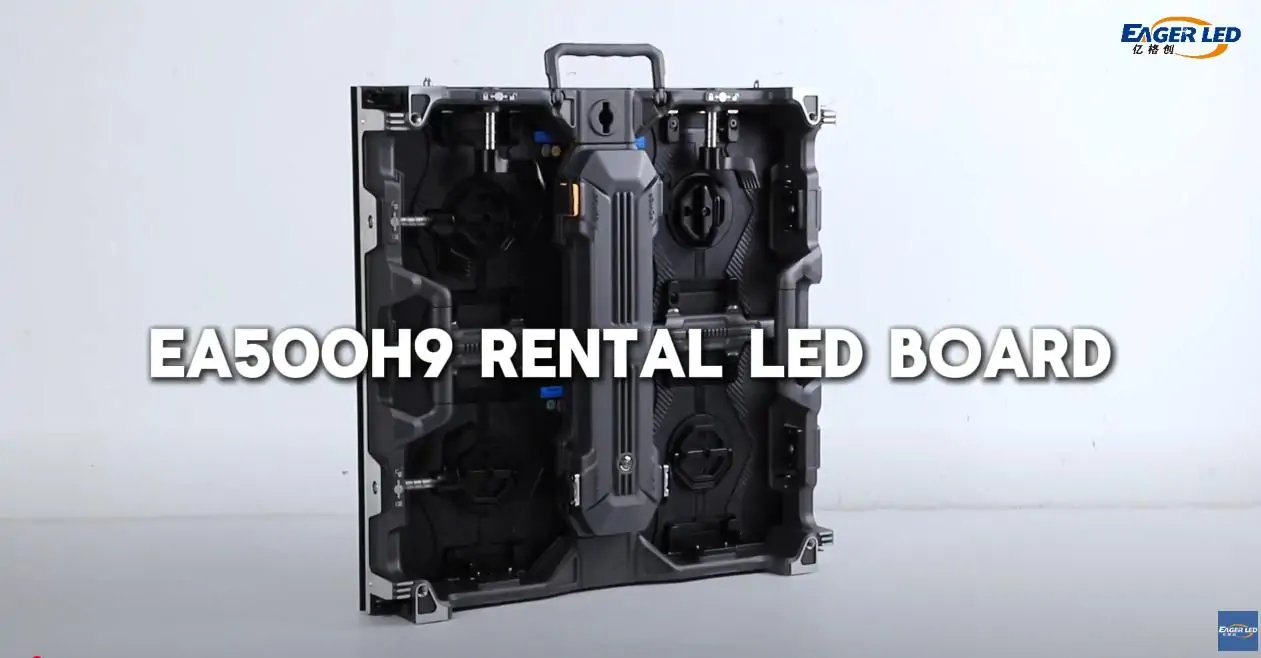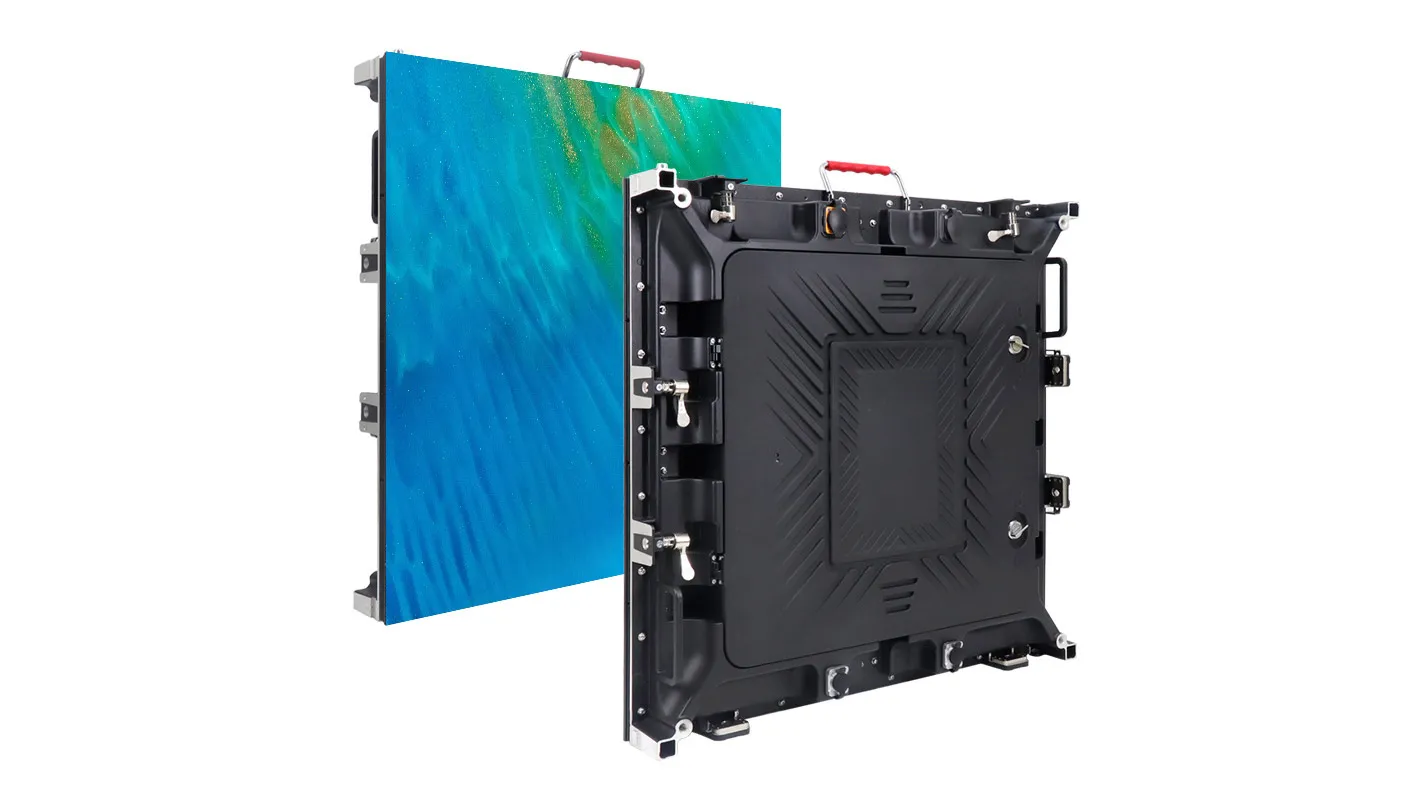The EA1920iP3 indoor LED poster screens are a high-performance display device designed for a variety of scenarios such as advertising, information dissemination and product display.
1.How to seamlessly splice three EA1920iP3 LEDposter screens. This video will give you detailed guidance.
- You should align the octagon fixer to the corresponding screw holes and then use screws to fix the octagon fixer.
- Two EA1920iP3 LED posters are equipped with three octagon fixers to splice seamlessly. Then you can repeat the step above to assemble the LED poster display.
2.How to connect three LED posters?
- Use one end of the HDMI cable to connect the first LED poster’s HDMI OUT.
- Another end of the HDMI cable to connect the second poster LED screen’s HDMI IN.
- The second HDMI cable adopts the same method to connect the second and third LED posters.
3.How to control the LED poster display?
- Use a mobile phone to connect the Wifi of the first LED poster.
- Then we go back to the homepage and open our screen control app.
- We click the plus icon in the upper right corner.
- Find the same Wifi name to click and set according to height and width of LED posters.
- Click the blue plus icon and select the video you want to display. The setting is completed.
Related Posts
Fill In Your Needs In Detail
Fill in the screen usage scene and size you need in “Content”.You will get a quote.