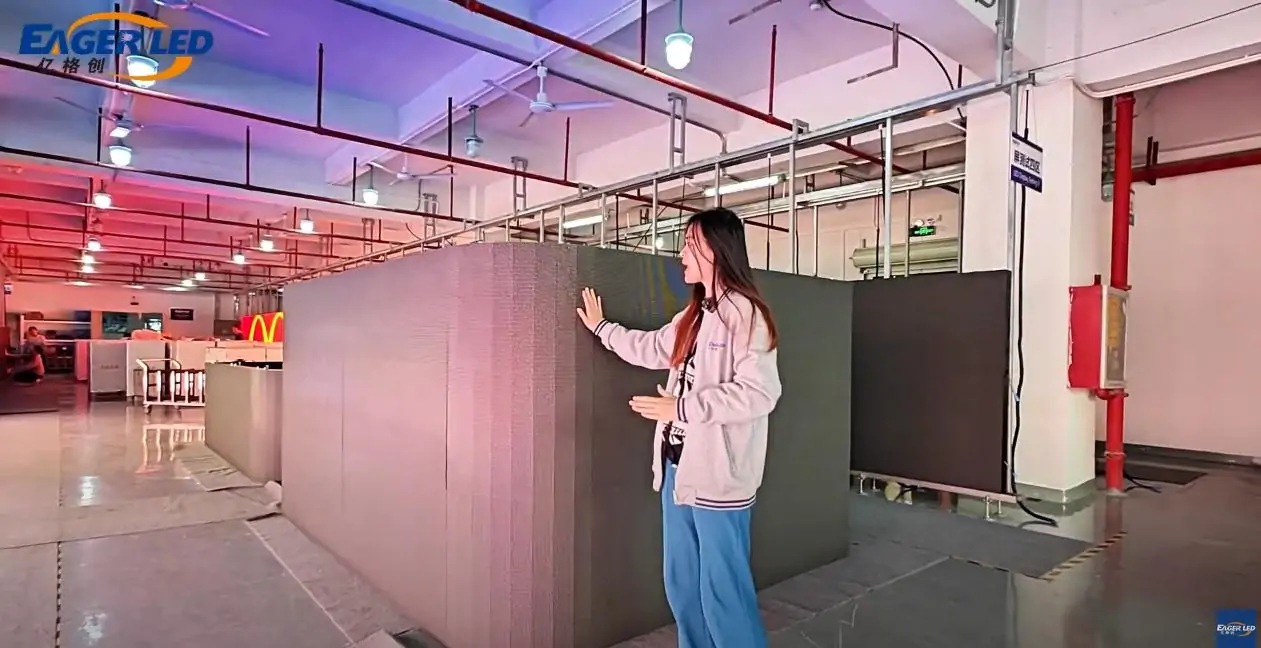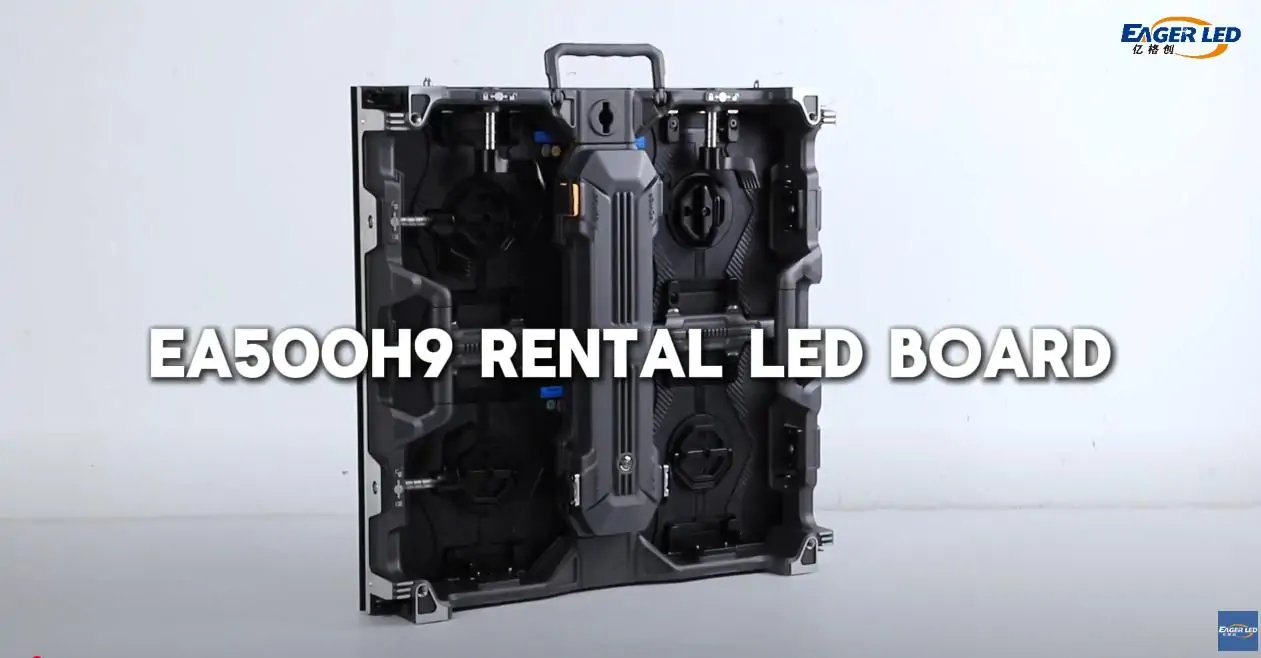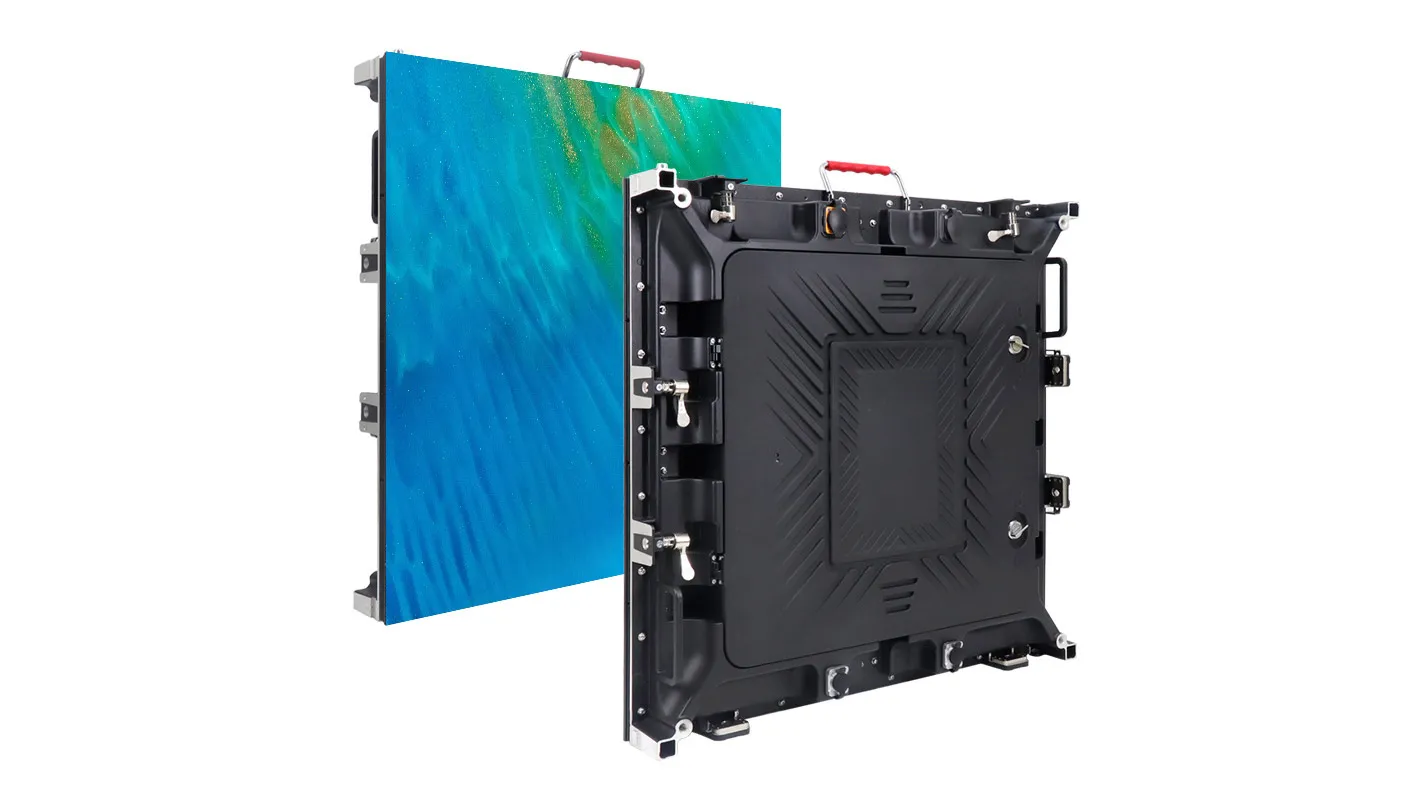If you are not quite sure how to splice LED poster screen, you will know the detailed steps after watching this video. Now, here we go!
1. Use a screwdriver tool to remove the frame on the top, left and right side of the LED poster.
2. When removing the last screw, be careful that the edge will fall off.
3. The two LED poster screens can be seamlessly spliced together and fixed by connecting iron pieces.
4. The WIFI connection is the first screen on the right and the WIFI name will be labelled on the outside of the box. The connection order is right to left
5. Use one HDMI cable to connect to the HDMI OUT on the right side. the other end connects to the HDMI IN on the middle screen.
6. Then use another HDMI cable to connect to the HDMI OUT of the middle screen. The other end connects to the HDMI IN of the left screen.
Related Posts
Fill In Your Needs In Detail
Fill in the screen usage scene and size you need in “Content”.You will get a quote.