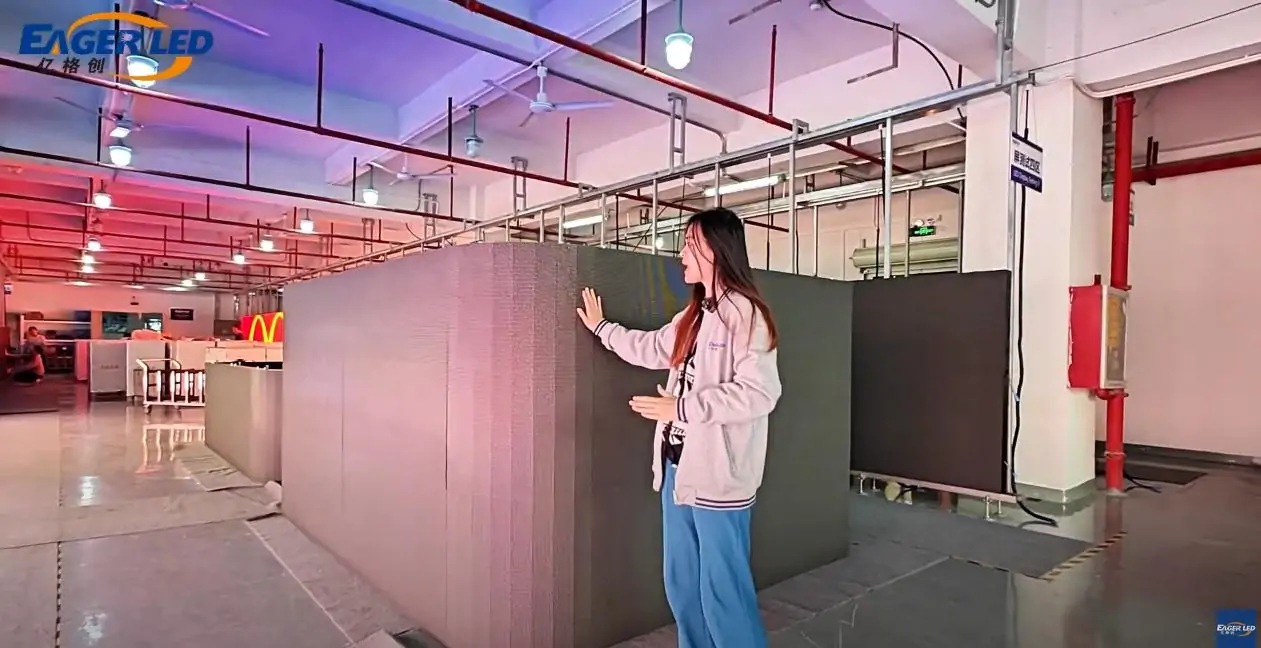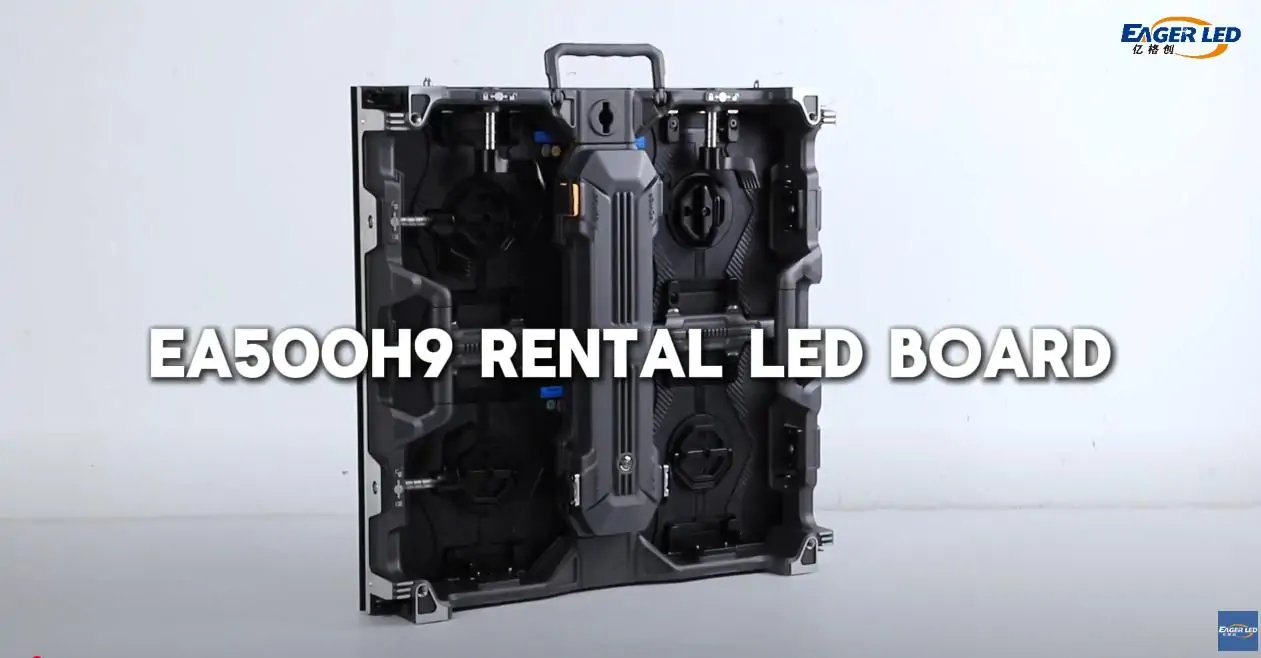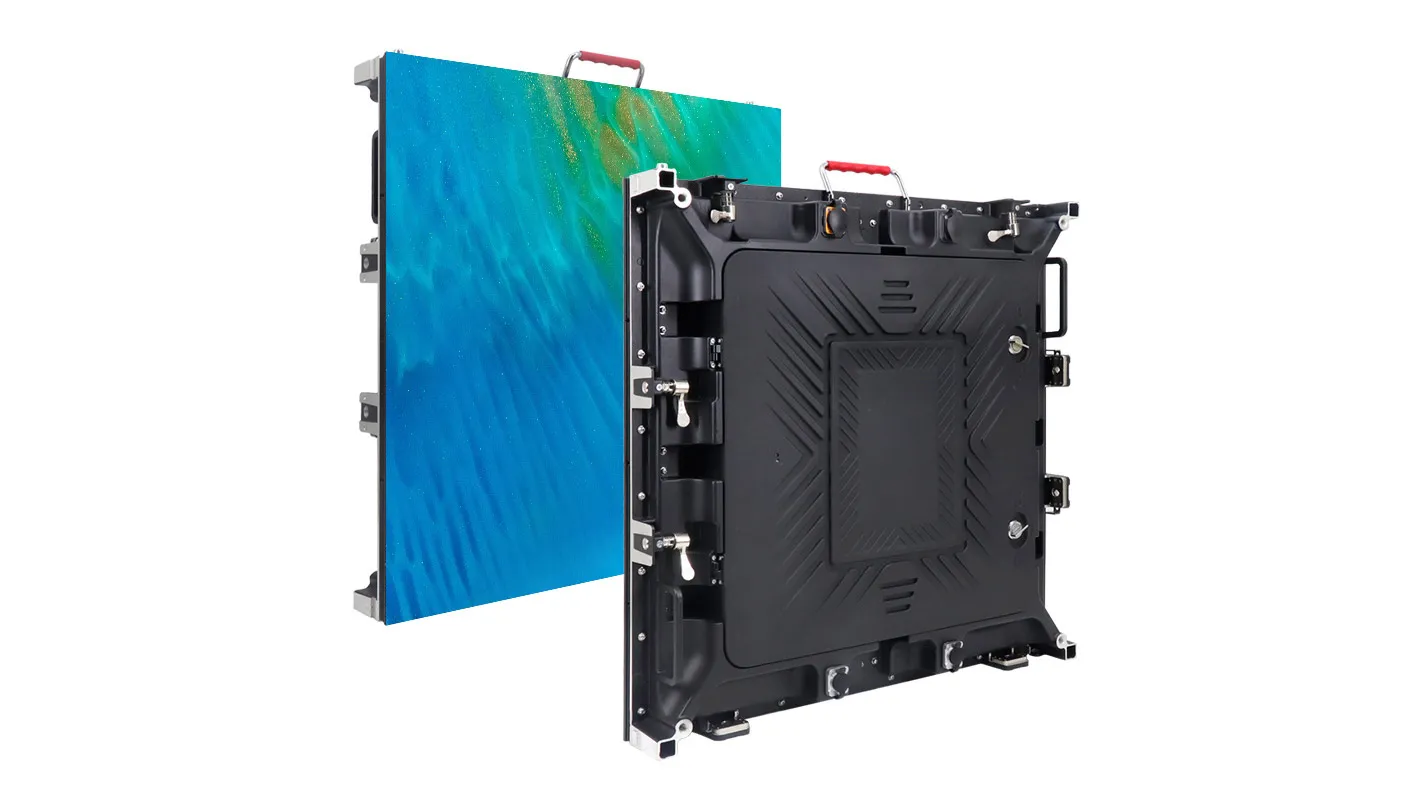Use the VX1000 video controller as an example of how to connect Novastar VX series controllers with the control computer. We need four cables in general: the controller’s power cable, the HDMI cable and USB cable that connects to the computer, as well as the network cable.
1. Connect the power cord from the controller to the VX1000 power port and the other end to the power socket.
2. Connect the one end of your network cable to interface of LED display cabinet. Then connect the other end to interface of VX1000.
3. Connect one USB port to the VX1000 USB port and the other USB connector to the control computer USB port. This allows the computer controlling the VX1000 to communicate.
4. Connect one HDMI port to the HDMI output port on the VX1000 and the other HDMI port to the HDMI input port on the control computer.
If these cables are connected correctly to the interfaces, then the LED display can communicate with the computer controlling it and display the content as normal. Please contact us if you have any further questions. (EagerLED)
Related Posts
Fill In Your Needs In Detail
Fill in the screen usage scene and size you need in “Content”.You will get a quote.