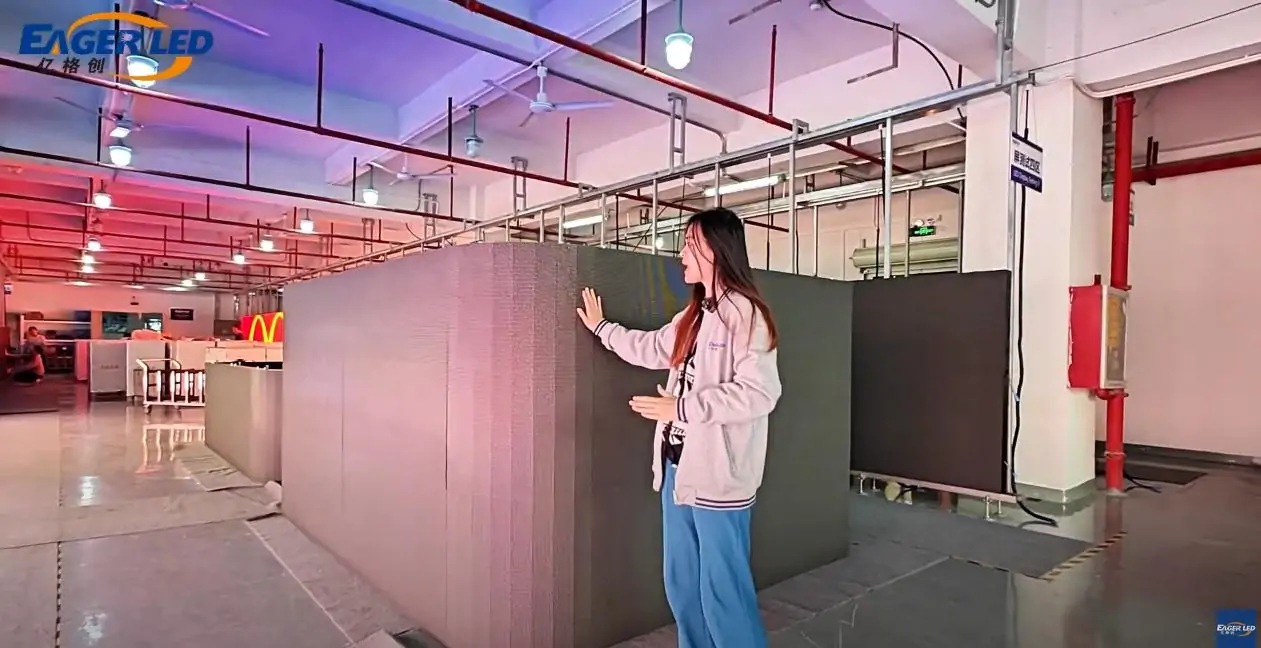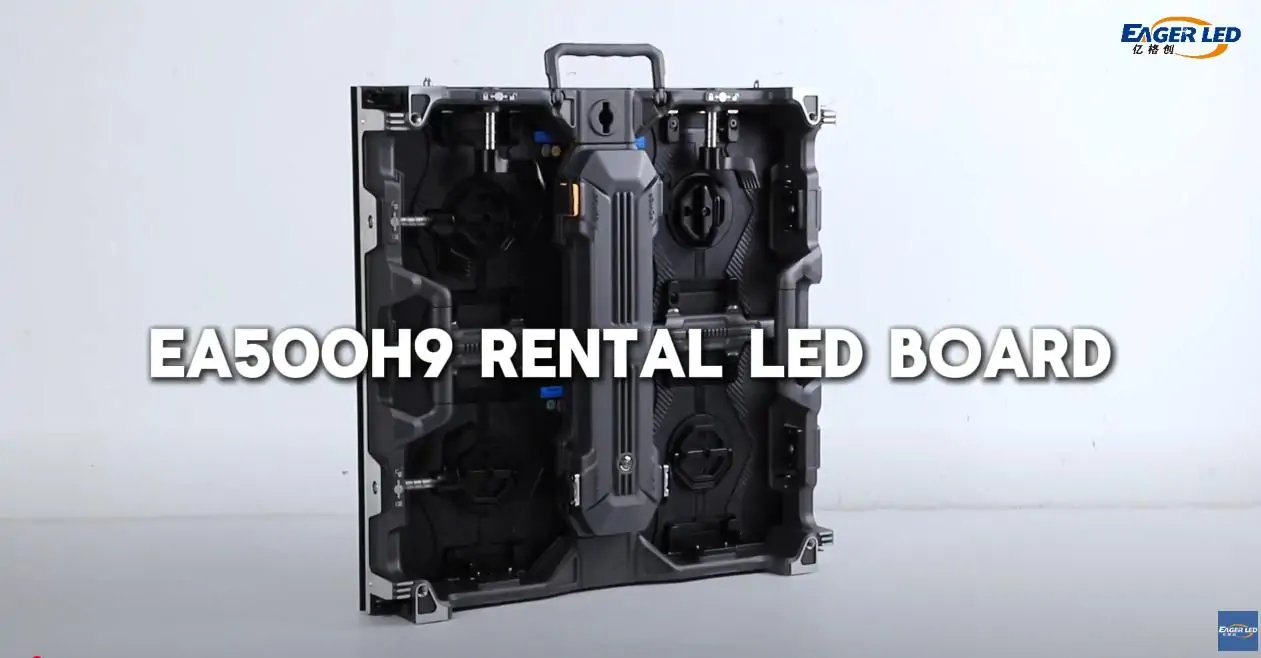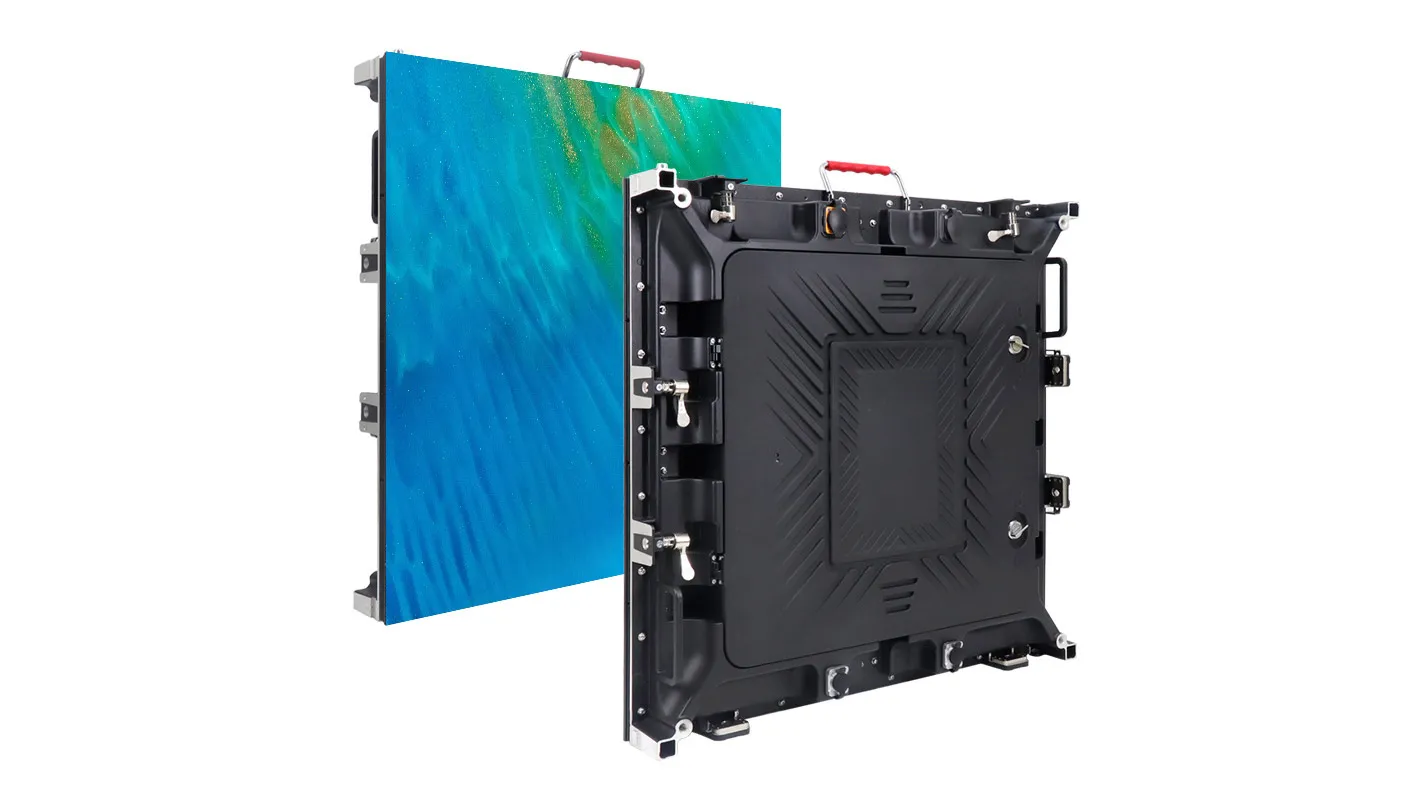If you don’t know exactly how to connect a rental LED panel with a Novastar Taurus player, this video will explains the detailed connection steps.
Novastar Taurus includes the following models as well: TB1, TB2, TB30, TB40, TB50, and TB60 video players.
Let’s first introduce the steps for connecting the TB40 Media Player.
1. Connect the Wifi antenna and power cord to TB40. Power on it.
2. Connect the data and power cables to the LED panel. It locks when you plug it in. Turn on the power. Then connect the data cable. One end goes to the panel, and the other to the TB40. Connect it.
3. We can now see that the LED panel works. Here are the steps to connect LED Panel with Novastar Taurus Media Player. Make sure you connect everything in the right order.
Please feel free to contact us if you have any questions about how to connect to other Novastar Taurus players, or other information. We will try to assist you.
Related Posts
Fill In Your Needs In Detail
Fill in the screen usage scene and size you need in “Content”.You will get a quote.