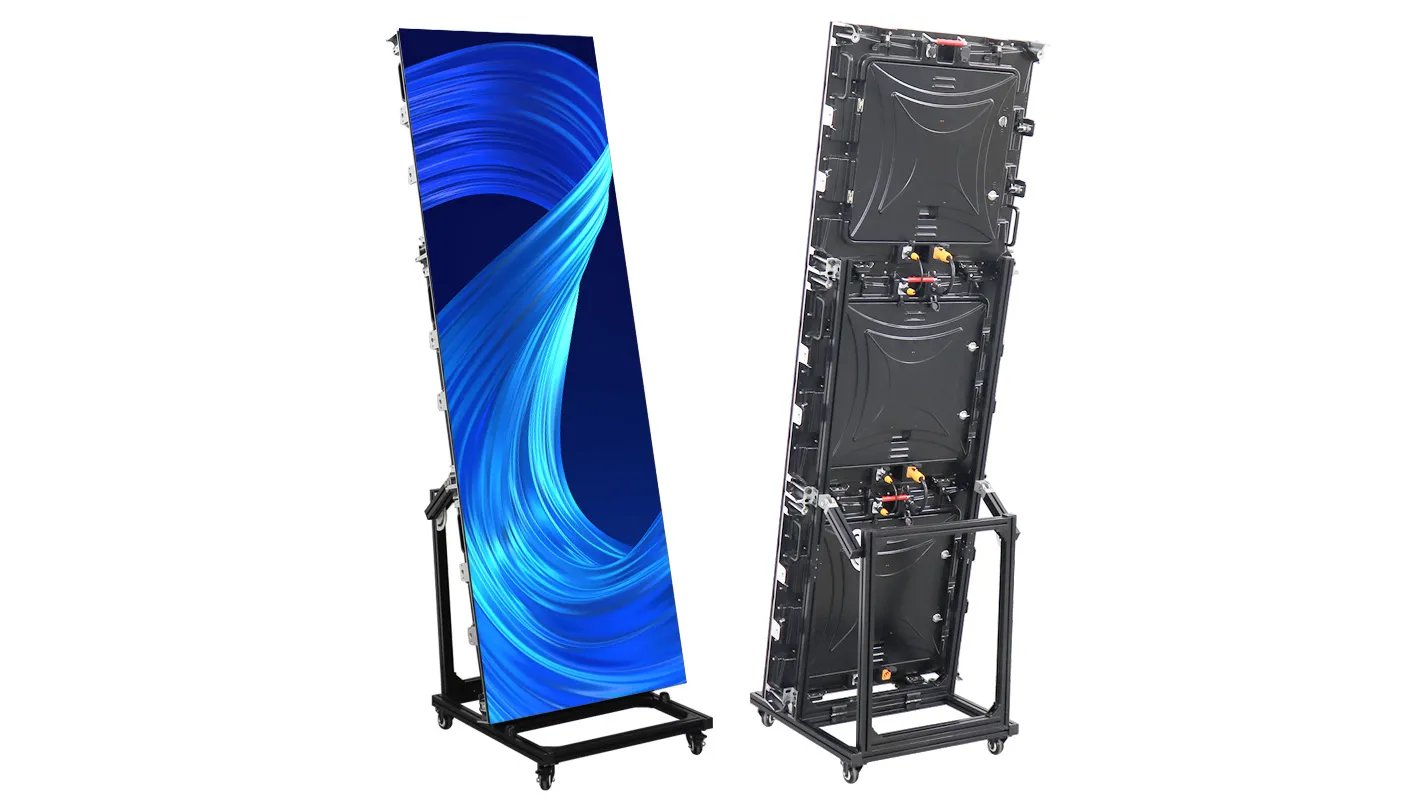EagerLED EA1920MP Series LED Poster
The outstanding features of 640x1920mm EA1920MP LED Display Poster are as follows:
● 80°-90° adjustable bracket design
● 4 wheels at the bottom of the stand for easy moving
● Airfoil fan design for fast heat dissipation
● Comfortable viewing experience, large viewing angle
● Quickly combine large screens(640x1920mm) with multiple screens(640x640mm)
● Seamless splicing for an excellent visual effects


EA1920MP Rear Service Poster LED Screen
EA1920MP LED Display Poster comes with our latest designed adjustable bracket that can be freely adjusted within 80°-90°. EA1920MP LED poster is suitable for fixed installation or rental hanging installation.
Quick Assembly
Three LED cabinets with a standard size of 640x640mm can be quickly combined into a large LED poster(640x1920mm). The top of the cabinet adopts a portable handle design, which is convenient for moving and installation.
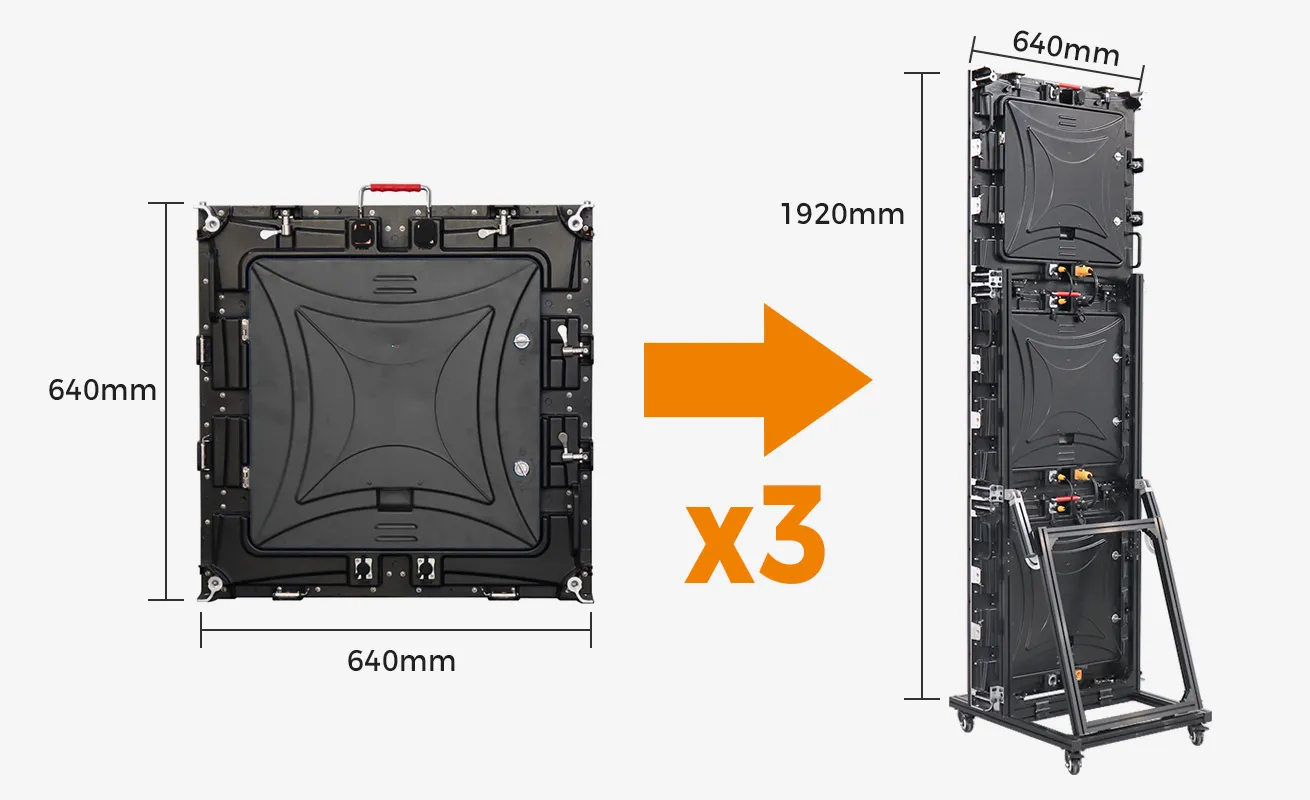
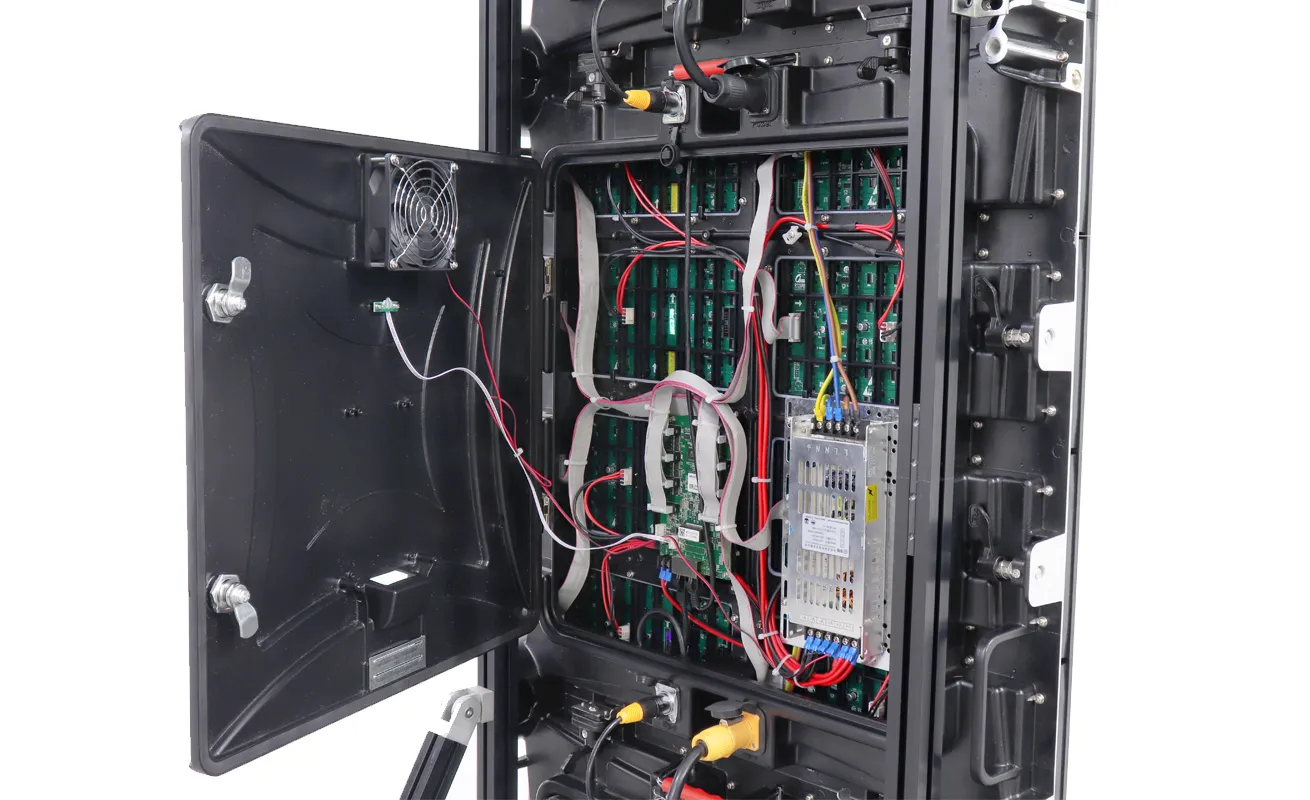
Excellent Heat Dissipation
The back cover of the LED poster display is designed with a airfoil fan to ensure high efficient and quick dissipate heat during long-time operation. It greatly extends the service life of LED displays.
Adjustable Bracket
EA1920MP series of multi-functional poster LED screen stands can be easily adjusted from 80 degrees to 90 degrees to meet a variety of viewing angle requirements.


Easy to Move
The base stand cleverly holds the LED poster firmly on the ground. The bracket is equipped with 4 removable wheels, allowing the LED poster to rotate freely and move anywhere you want.
Seamless Splicing
EA1920MP LED Display Poster allows for single poster screens to be used independently, and multiple single poster screens can be quickly combined to form a larger screen. Seamless splicing brings viewers a smooth and perfect visual experience.