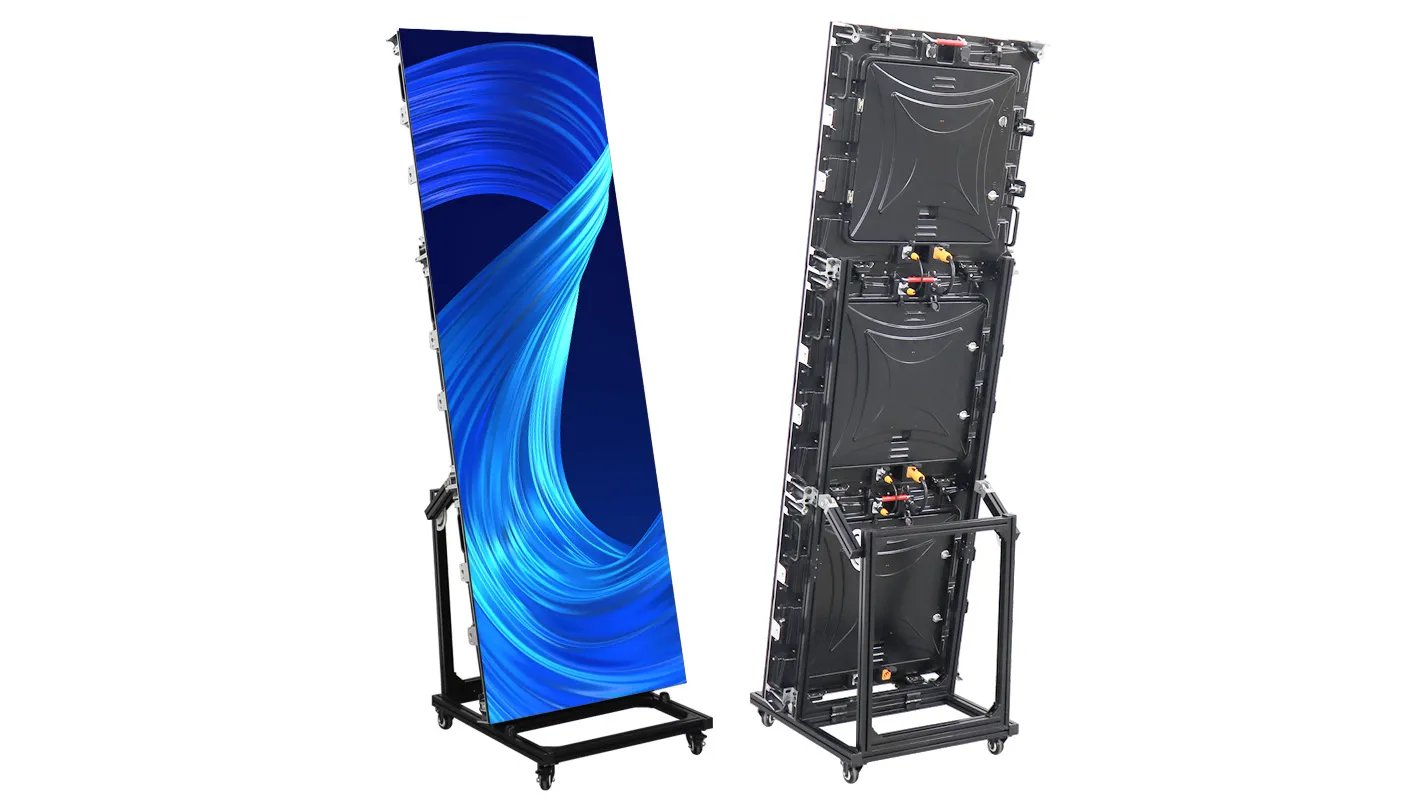Categories
Categories
Classic Series
2025 New LED Screen Price for You
2025 New LED Screen Price for You
Fill in the information and get your LED screen budget immediately!
In this post, we will discuss the LED poster in terms of definition, working principle, key features, installation, maintenance and so on. This is the 2024 ultimate guide of the poster LED screen, making you comprehensively understand the LED poster screen from entry to master.
Table of Contents
- 1. What is An LED Poster?
- 2. How Does An LED Poster Display Screen Work?
- 3. What Are The Key Features of LED Postersin 2024?
- 4. How to Control or Modify Content on An LED Poster Screen?
- 5. Poster LED Screen VS LCD Poster
- 6. Installation Guidance of Digital LED Poster
- 7. How to Maintain the Poster LED Display?
- 8. Why EagerLED?
- 9. Conclusion
1. What is An LED Poster?
The poster LED screen is also called LED totem that is widely used for rental LED screen and fixed LED display. The main structure of the LED posters is made up of a screen and its back bracket. It is a lightweight, portable LED display that features high brightness and vibrant colors, making it ideal for displaying dynamic content such as images, videos, and animations.
It can be a stand-alone smart LED poster or you can connect up to 10 LED posters together to form a huge LED video wall to showcase your amazing content, LED poster displays can be freestanding, wall-mounted, hung, and you can even add your own personal touch with creative splicing.
1.1 Common Application
Indoor Scenario: The LED poster can be widely used in indoor environments such as: hotels, airports, hospitals, shopping malls, banks, etc.
Outdoor Scenario: The LED totem is also suitable for bus station, park, smart city construction, working streets, communities and so on.

2. How Does An LED Poster Display Screen Work?
LED poster utilizes LED (Light Emitting Diode) technology to produce bright, high-quality visuals that can display vivid content such as images, videos and animations. Here is an overview of how it works:
a. LED Technology:
LED posters use arrays of light emitting diodes as individual pixels to form the displayed image or video. These LEDs produce high brightness and vibrant colors, ensuring clear visibility even in bright indoor environments.
b. Pixel Composition:
A screen consists of thousands of tiny LEDs grouped into pixels. Each pixel typically consists of three sub-pixels (red, green and blue) that work in tandem to display full colour visuals. By adjusting the brightness of each sub-pixel, LED posters can appear in a wide range of colors.
c. Content Input:
Content is uploaded to the LED poster display via a variety of input methods such as USB, Wi-Fi or HDMI. Advanced models allow users to manage content remotely using software or mobile apps for fast updates and real-time control.
d. Control System:
The LED control system processes incoming content and ensures that the correct visual data is sent to the appropriate pixels on the screen. The control system manages brightness, colour and contrast to optimize the display quality according to the content and environment.
e. Power Supply:
LED display screens are powered by an in-built power supply unit that converts electrical energy into the necessary voltage to efficiently illuminate the LEDs. LED technology is renowned for its energy efficiency and reduces power consumption compared to traditional displays.
f. Modular Design:
Many LED poster displays have a modular design that is easy to maintain and repair. If part of the display fails, a specific module can be replaced without affecting the entire screen.
g. Plug-and-Play Operation:
Most LED posters are designed to be easy to set up. Once powered on, users can load content and display it immediately without complex configuration, which is convenient for non-technical people.
3. What Are The Key Features of LED Postersin 2024?
With the development of science and technology, indoor LED screens are increasingly used in various places and gradually replace traditional display devices. It has become the first choice for modern indoor display technology with its significant advantages such as high-definition display, high refresh rate, true colors and longer product life.
3.1 Remote Control
Integrated Wi-Fi, Bluetooth and 4G/5G connectivity allow users to update and manage content remotely from a smartphone, tablet or computer. These features enable organizations to change adverts in real time and respond quickly to trends.
3.2 Ultra-Slim and Lightweight
Modern LED posters have a sleek, slim profile and lightweight construction, making them highly portable and easy to install in a variety of locations. The indoor digital LED poster weighs only 35kg. This design increases flexibility and convenience for organizations that frequently move or update their displays.
3.3 Energy–Saving
Energy saving features are essential for LED poster screens. Some modern LED screens also have an automatic switch-off function when not in use or adjust the brightness to save energy. These features not only help to reduce electricity costs, but also extend the service life of the screen, contributing to environmental protection and reducing carbon emissions.
3.4 Multiple Installation Methods
LED poster display supports a variety of installation methods to meet different application spaces such as suspension mounting, wall mounting, pedestal mounting, horizontal mounting, and creative splicing. You can also use it horizontally to create a banner, or you can combine multiple LED digital posters horizontally placed together to make different-sized screens.
3.5 Plug and Play Functionality
LED posters are plug-and-play, easy to set up and require no complicated installation or calibration. Users can open the poster, upload content and display it immediately, perfect for fast-paced environments.
3.6 Interactive Features
Many 2024 models are equipped with an interactive touchscreen or motion sensor that allows users to interact with the display. This feature enhances customer engagement, especially in retail or exhibition environments.
3.7 Custom Content Templates
Preinstalled templates and a simple content management system allow businesses to quickly customize their displays with minimal effort. Templates can include text, video or animated elements, providing endless creative possibilities.
4. How to Control or Modify Content on An LED Poster Screen?
Below are the main management methods. These methods will help you easily control and manage the display content on an LED poster screen, providing viewers with real-time and captivating advertising content.
4.1 Wi-Fi or LAN Connection
Connect your LED posters to a local Wi-Fi network or LAN for remote content management. Upload new content, schedule updates or rearrange playlists in real time using the software provided on your computer, tablet or smartphone or a cloud-based content management system (CMS).
4.2 USB Content Management
Insert the USB drive containing the desired contents (images, videos, etc.) into the USB port of the LED poster. The monitor will automatically detect and load the content. You can then use the remote control or the on-screen menu to browse the file to adjust or replace the content.
4.3 HDMI or External Device
To update content in real time, connect your laptop or media player to the LED poster display using HDMI or another external input device. You can then stream live content or adjust content directly from the external device for more dynamic and flexible display options.
4.4 Cloud-Based Content Management
Many modern LED posters support cloud-based content management systems. Log into your cloud platform, upload or modify content, and schedule displays for seamless updates. This method is ideal for organizations managing multiple posters in different locations as it allows centralized control of all screens.
4.5 Content Management Software (CMS)
If your LED poster screens come with specialized CMS software, install it on your PC or Mac. This software typically supports drag-and-drop content uploads, scheduling content playlists, and adjusting screen settings such as brightness and contrast. You can also cycle through multiple pieces of content or update the display on multiple screens from a single interface.
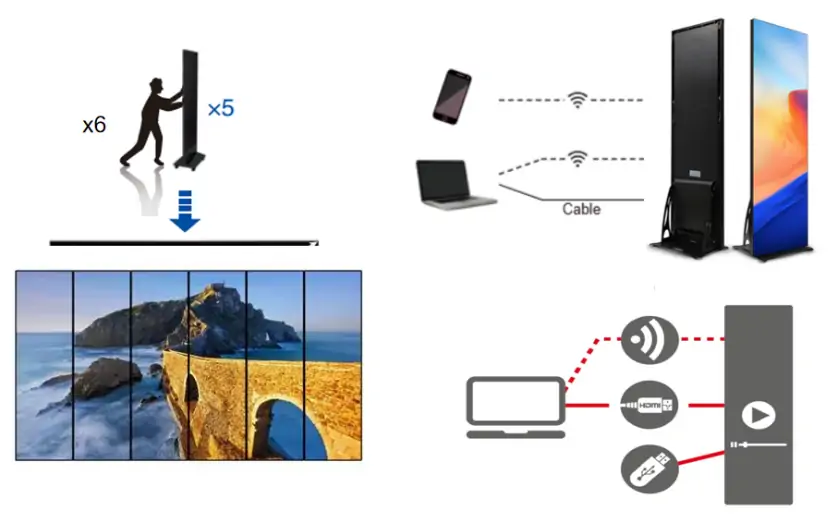
5. Poster LED Screen VS LCD Poster
LCD is short for Liquid Crystal Display. LCD does not produce light directly. It uses a backlight in order to create the image. If you want the LCD to emit light then it must have a backlight because it does not emit its own.
Imagine the LCD screen as a sandwich, with layers. There’s the polarising filter on top, followed by a protective layer. The LCD sheet is then placed below, and finally the backlight. The LCD poster is usually used in indoor environments. It is a good choice for a small screen because it offers high-definition, aesthetics, and a low initial cost.
Are you curious about the main differences between LED posters and LCD posters. Continue to read this article, the answer you will get below.
5.1 Display Technology
LED Poster: LED poster screens utilize Light Emitting Diode (LED) technology to create vivid, dynamic visual effects. These screens consist of a series of miniature LEDs that emit direct light to produce bright, colourful images.
LCD Poster Screens: LCD poster screens, on the other hand, use Liquid Crystal Display (LCD) technology to generate images. LCD screens consist of a layer of liquid crystals sandwiched between two panes of glass. When an electric current is passed through the crystals, they are aligned to control the passage of light to display an image.
5.2 Content Flexibility and Interactivity
LED Totem: LED poster display screens offer dynamic content flexibility. It can showcase videos, animations and eye-catching graphics to viewers. While they may not be touch-enabled as LCD screens do, they are excellent at grabbing attention through their captivating visuals.
LCD Poster: LCD poster often has touchscreen capabilities that enable interactive experiences for the user. It can use this interactivity to create engaging content, interactive maps and product catalogs. Touchscreen LCD screens enable users to browse content, make choices, and interact with it directly. This enhances the user experience, driving engagement.
5.3 Brightness and Visibility
Poster LED Screen: It offers higher brightness levels, ideal for brightly lit environments or outdoor use. Vivid visuals ensure that content is clearly visible even in direct sunlight.
Poster LCD Screens: The LCD poster screens typically lower in brightness and better suited to indoor environments with controlled lighting. In bright conditions, content may appear faded.
5.4 Image Quality
LED Poster Display: offers vivid colors and high contrast, making content appear more vibrant and dynamic. LED posters are ideal for displaying high-impact, vibrantly coloured visuals.
Poster LCD Displays: LCD screens offer sharper image resolution and are better suited for detailed static content or where high resolution text is required. However, they may lack the colour intensity of LED screens.
5.5 Design and Application:
LED Poster Display Screens: are usually slim and light, and resemble traditional posters. The screens come in a variety of sizes, ranging from small displays for indoor use to large outdoor displays. LED posters display screens are known as sleek and easy to install, and can be used for many applications including retail stores and malls. They also work well for events and exhibitions.
LCD Poster Displays: LCD stands, also called digital kiosks or totems, are upright displays that can be free-standing. They stand on a pedestal or base. Some models have touchscreens for interactive engagement. They are available in a variety of sizes and shapes. LCD displays are used to display information, advertisements and directions in high traffic areas like shopping centers, airports and hotels.
5.6 Service Life (Durability)
LED posters have a life expectancy of 80,000 hours or more, whereas LCD screens have a shorter life expectancy, especially if the customer places them in an outdoor application.
LCDs in outdoor applications can sometimes overheat, which can cause the system to stop functioning. Many LCD posters only remain in working order for a few months or a year before needing to be returned to the manufacturer for repair. The life cycle of LCD poster display is typically less than two or three years.
5.7 LED Poster Price
LED Display Poster: LED posters may cost more upfront due to the advanced technology, but their energy efficiency and durability usually make them a better long-term investment.
Poster LCD Screens: LCD screens are often more affordable initially, but higher energy consumption and shorter lifespans can increase the overall cost over time.
5.8 Power Consumption
The power consumption ratio between LED and LCD posters is about 1:10, which means that poster LED displays are much more energy efficient than the latter.
This difference comes from their construction, and it is important to consider power costs as one of the key factors when considering your budget, as the cost of display power consumption will account for a significant portion of your operating costs.
Therefore, the poster LED displays provide high-definition, vibrant and high brightness images, which are usually used in indoor or outdoor scenarios with various lighting conditions. LCD posters are more suitable for indoor environments with lower lighting needs, offering static content like text or high-resolution images for spectators.
6. Installation Guidance of Digital LED Poster
The digital LED poster supports multiple installation ways such as freestanding installation, wall-mounted installation, hanging installation, built-in installation, and rolling stand installation, meeting your different business event demands. Here we will give you detailed installation guidance for freestanding installation.
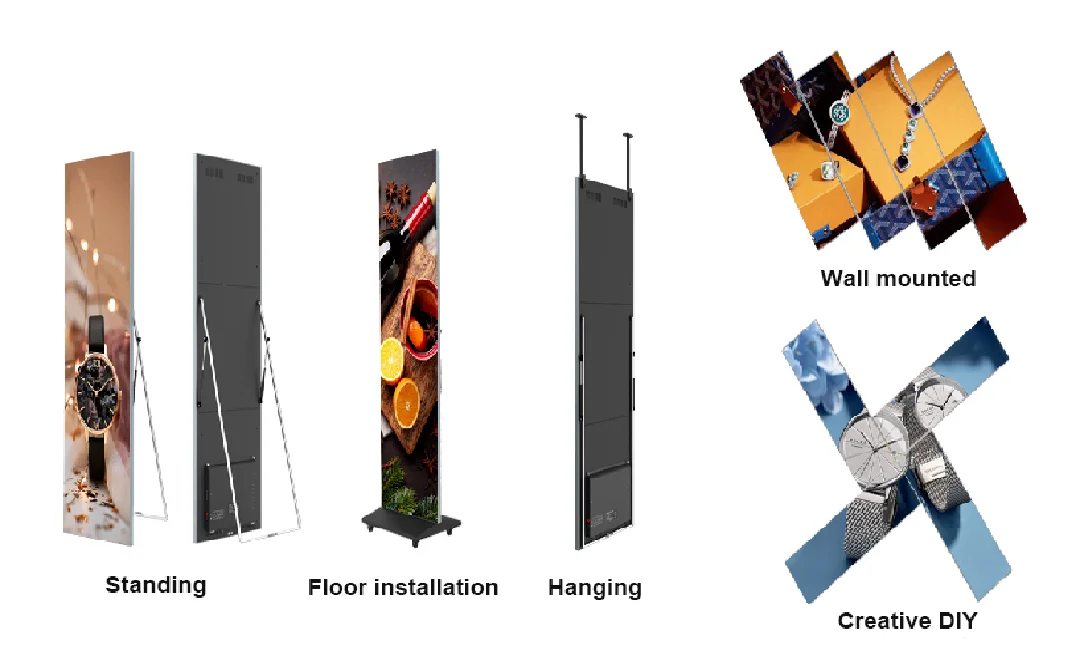
- Lock the wheel on the bottom of LED posters to avoid moving during installation
- Fix the bracket to the base and use the hexagonal wrench to tighten the screw
- Install the LED cabinet to the bracket and fix it with hexagonal screws
- Stack the second LED cabinet to the top of the first cabinet and tighten two screws between two cabinets
- Use the U-shape connector to fix the up and down cabinets
- Repeat the same installation steps to install the fourth LED cabinet
- Assemble the control box and connect the power cord of the cabinet to the control box
- Connect signal lines and power lines between the cabinets
- Seamlessly splice the two LED posters and tighten the fixed screws
- Attach the LED modules to LED cabinets to finish the assembly
The EagerLED video will offer more detailed information to help you understand how to install and splice the LED poser screen. Our technical team also can give you professional guidance for various installation ways.
7. How to Maintain the Poster LED Display?
The maintenance ways are divided into front maintenance and back maintenance. The detailed steps are as follows. You can choose the right installation ways according to specific situations.
7.1 Front Maintenance Steps
Maintenance of the front of the LED poster display screen is critical when space is limited or the poster is mounted on a wall, which makes the rear difficult to access. The following is a step-by-step guide:
1.Switch Off the Power Supply
Before starting any maintenance, make sure the LED poster is turned off and disconnected from the power source to avoid electrical hazards.
2.Remove the Front LED Module
Use the special suction cup tool to gently pull the LED module from the front. Most LED posters have magnetic modules that can be easily removed. If the module is screwed in, use a screwdriver to carefully unscrew and remove the module.
3.Checking the LED Module
After removing the module, inspect the LEDs, power supply, and any connectors for signs of damage, wear, or dust accumulation. Check for bad or faulty LEDs that may need to be replaced.
4.Clean the LED Module
Clean the surface of the LED module with a soft, lint-free cloth. If necessary, lightly dampen the cloth with a screen-safe cleaner. Avoid applying direct pressure to the LEDs.
5.Repairing or Replacing Components
If an LED poster module or component is damaged, replace it with a new one. Make sure the replacement module meets the specifications of the existing module (e.g., pixel pitch, brightness).
6.Reinstall the LED Module
Re-align the module and secure it with magnets or screws, depending on the design of the poster. Ensure that the module is flush with the surrounding modules for even screen flatness.
7.Test the Display
Switch the power back on and test the LED display poster. Check for any inconsistencies in brightness, colour or alignment between the repaired module and the rest of the screen.
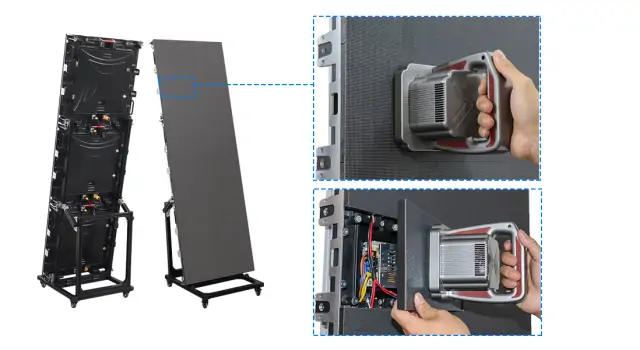
7.2 Back Maintenance Steps
Rear maintenance is a common practice for freestanding or mobile LED posters because of the access to the rear of the screen. The steps are as follows:
1.Turn Off theDigital LED Poster
Before beginning maintenance, turn off the LED poster and disconnect the power for safety.
2.Access the Rear Panel
Remove the back cover or access panel of the digital LED poster. Use a screwdriver or other required tool to open the panel and access the internal components.
3.Inspect Internal Components
Visually inspect the power supply, cables, receiver card, and any other internal components for signs of damage or loose connections. Check for dust build-up or moisture that could affect performance.
4.Check and Clean the Power Supply
Use a can of compressed air to remove dust from the power supply unit. Check the power cords and connectors to make sure they are secure and functioning properly. If the power supply unit shows signs of damage or failure, replace it with a new unit.
5.Check Data and Signal Lines
Check the data and signal cables that connect the control system to the LED module. Make sure there are no frayed or damaged cables and replace any that show signs of wear. Reconnect any loose data or signal cables to ensure proper communication between the control system and the LED module.
6.Module Replacement (if Necessary)
If the LED poster module needs to be replaced, disconnect it from the data cable and power supply and remove it from the back. Install the new module by connecting the data and power cables to the new module and securing it in place.
7.Reassemble the Rear Panel
After completing repairs or cleaning, reassemble the rear panel or cover. Ensure that all screws and fasteners are properly tightened to maintain the structural integrity of the poster.
8.Power up and test the display
Reconnect the power and switch the LED poster back on. Test the screen for proper operation to ensure that all modules are displaying content correctly without any defects.
9.Recalibrate the display
After replacing or repairing any components, recalibrate the LED poster display screen to ensure consistent colour accuracy, brightness and pixel alignment across the screen.

8. Why EagerLED?
EagerLED is a professional LED display manufacturer with over 15 years of manufacturing experience. We own 5000+㎡ workshop areas, customized solutions for customers from more than 90 countries, and 2 years warranty. These elements make us stand out in China LED display manufacturers.
8.1 Global Certification Standards
Our EagerLED owns professional global quality certifications like CE, RoHS, FCC, PSE, BIS, ISO9001 and more. These certifications mirror our products comply with international quality standards and requirements.
8.2 7/24 Hours Service Team
Our 7/24 hours service team offers pre-sale, in-sale, after-sale service including pre-sale consultation, LED display recommendation, tech support and after-sale quality assurance.
8.3 Professional Technical Partners
We cooperate with professional technical partners such as Colorlight, Huidu, Novastar, Nationstar, Kinglight,etc., to provide customers with an excellent technical solution and services through joint innovation and development.
8.4 Outstanding Display Effect
Superior LED beads, internationally renowned driver ICs, and high refresh rate up to 3840Hz, ensure that our LED poster screens have a high standard of visual performance.
9. Conclusion
This post provides a complete introduction to the LED poster, including its definition, technology, key features, installation, and maintenance. We also explain why EagerLED is the best choice for you. Send us a message with any questions or inquiries! We will respond as quickly as possible.
GET A QUOTE
GET A QUOTE
Consult us for LED display solutions